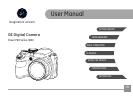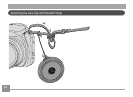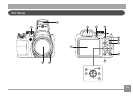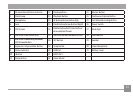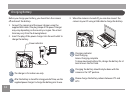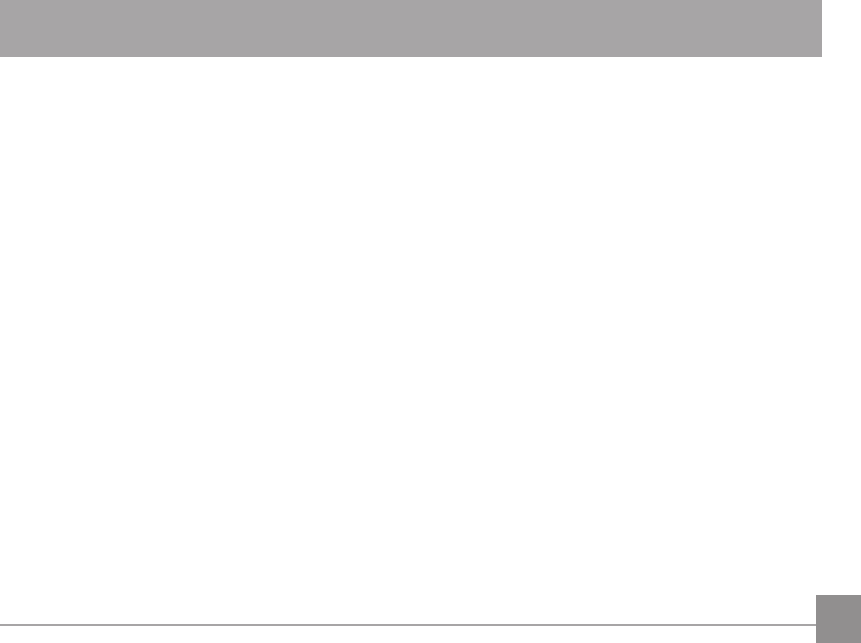
5
WARNING .............................................................1
SAFETY NOTES .....................................................2
CONTENTS ............................................................5
GETTING READY ..................................................9
Accessories Included ..............................................................9
Attaching the Lens Cap and Shoulder Strap .....................10
Part Names ...............................................................................11
Charging Battery .....................................................................14
Installing Battery and Memory Card ...................................15
Turning Camera On and O ..................................................17
Symbol Description .................................................................17
Set your Language, Date/Time .............................................18
Set your Language, Date/Time after the rst
power-on ..........................................................................18
Resetting your Language ..............................................18
Resetting Date/Time ......................................................19
MODE OVERVIEW ................................................20
Display Setting .........................................................................20
LCD Screen Display .................................................................21
Overview of the screen icons in photo
shooting mode .................................................................21
Overview of the Screen Icons in Movie Mode ...........23
Overview of the Screen Icons in Playback Mode .....24
Using the Mode Dial ................................................................25
Auto Mode .................................................................................26
Manual Mode ............................................................................26
Shutter Priority ........................................................................27
Auto Program Exposure .........................................................27
Face Beautier .........................................................................28
Panorama Mode ......................................................................28
Black and White .......................................................................29
Scene Mode ...............................................................................30
Auto Scene Mode ...........................................................33
Custom Settings.......................................................................35
CONTENTS