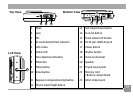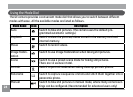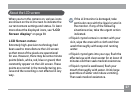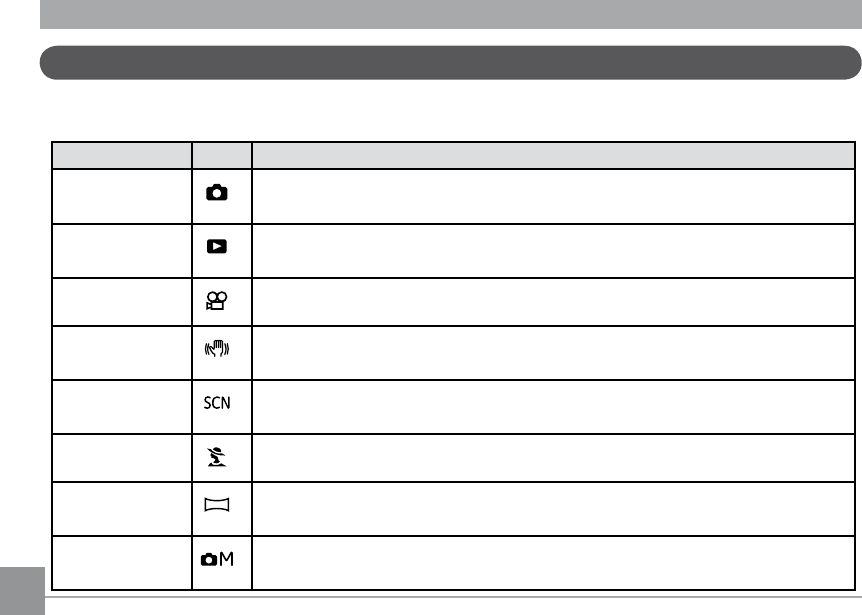
24 25
24 25
Using the Mode Dial
The GE camera provides a convenient mode dial that allows you to switch between dierent
modes with ease. All the available modes are listed as follows.
Mode Name Icon Description
Auto Switch to take still pictures. (The camera uses the default pro-
grammed automatic settings.)
Playback Switch to view the pictures/videos stored in the memory card and
internal memory.
Movie Switch to record videos.
Image Stabili-
zation
Switch to use Image Stabilization when taking still pictures.
Scene Switch to use a preset scene mode for taking still pictures.
There are 12 scenes in total.
Portrait Switch to portrait mode when taking close-up portrait photos.
Panorama Switch to capture a sequence of shots and stitch them together into a
panoramic photo.
Manual Switch to take still pictures in manual mode, where many camera set-
tings can be congured. (Recommended for advanced users only)