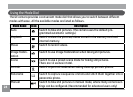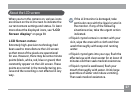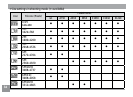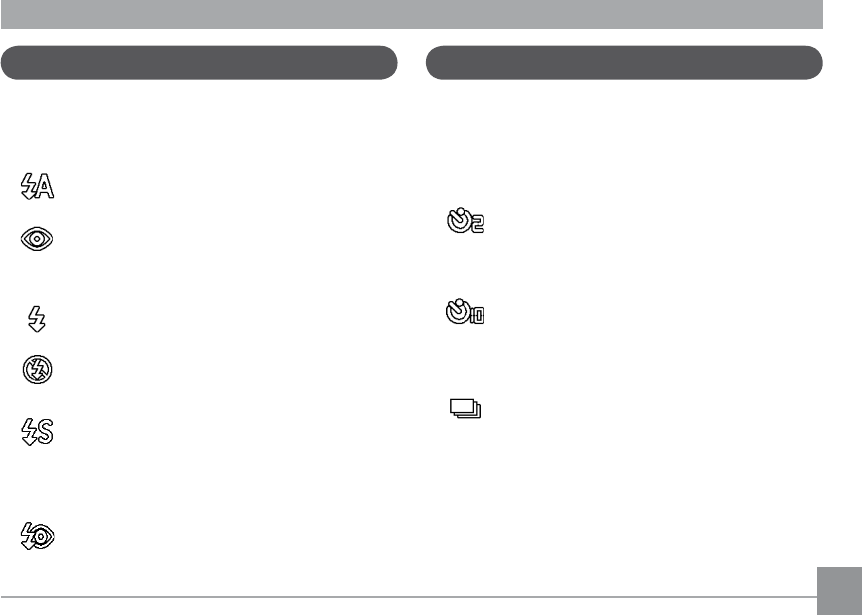
28 2928 29
Zoom indicator
(See “Digital Zoom“
on page 58).
Using the ash
There are six ash modes. Press the Left/
Flash to cycle through the following ash
modes.
• Auto ash
Flash res automatically when required.
• Red-eye reduction ash
The camera res a brief ash before the
picture is taken to reduce red-eye eects.
• Forced ash
Flash always res.
• Flash o
Flash is turned o.
• Slow Synchro
This allows you to take pictures of people
at night that clearly show both your
subjects and the night time backdrop.
• Red-Eye Reduction+Slow Synchro
Use this mode for slow synchro shots
with red-eye reduction.
Using the self-timer
To enable the self-timer function, press the
Down/Self-timer to select 2-second timer
delay, 10-second timer delay, or a continuous
shot.
• 2-second timer delay
A single picture is shot 2 seconds after
the shutter button is pressed.
• 10-second timer delay
A single picture is shot 10 seconds after
the shutter button is pressed.
• Continuous shot
Pictures are shot continuously when the
shutter button is pressed based on the
Continuous Shot settings in the menu.
(See “Continuous Shot” on page 57).