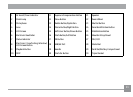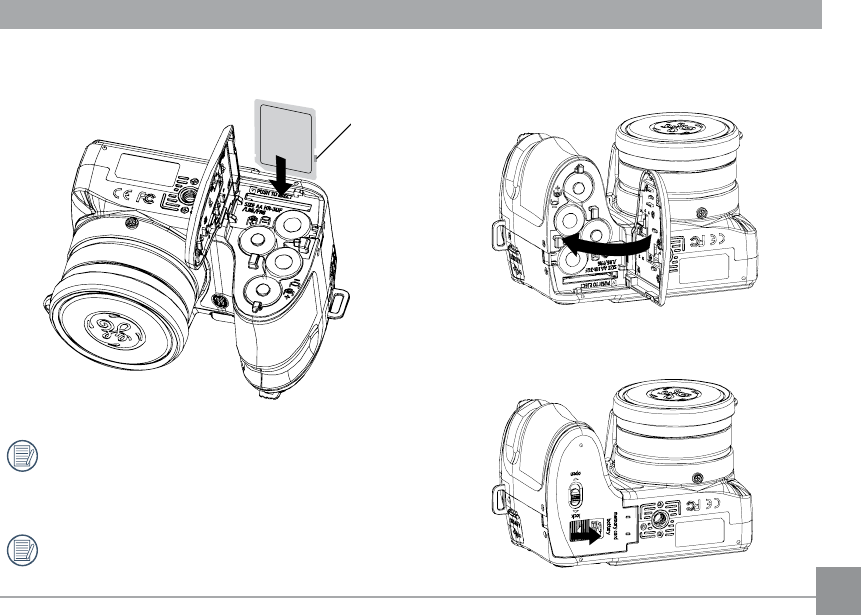
1313
4. Close the battery compartment.3. Insert an SD/SDHC card (not included) into the memory
card slot as shown.
Optional SD/SDHC cards are not included. The use
RI0%WR*%PHPRU\FDUGVIURPUHFRJQL]HG
manufacturers such as SanDisk, Panasonic and Toshiba
is recommended for reliable data storage.
To remove the SD/SDHC card, open the battery
compartment and gently push the card to release it.
Pull the card out carefully.
Write protection
buckle