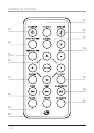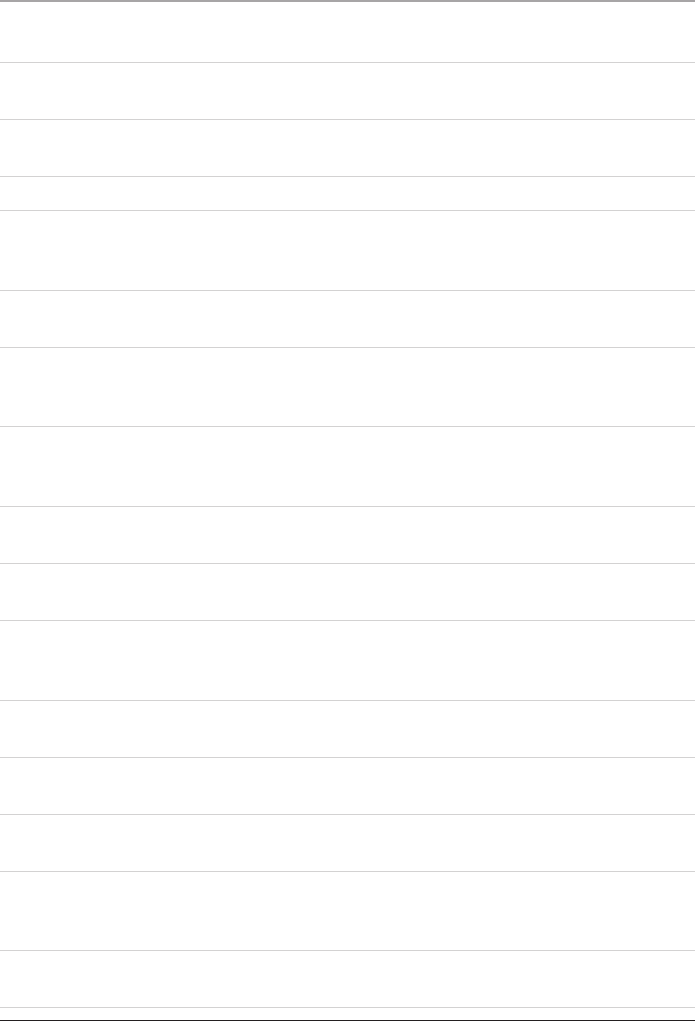
15
Control Denitions
13 Standby Button
Press the Standby Button to turn the unit off and on.
14 Photo Speed Button
Press the Photo Speed Button to adjust the speed of the photo slideshow during play.
15 Menu/AL Off Button
Press the Menu Button to go back to the Main Menu.
Press the AL Off Button to turn the alarm off after it sounds.
16 Directional & Enter Buttons
Press the Directional & Enter Buttons to navigate through the unit’s menus and make
selections.
17 Repeat Button
Press the Repeat Button to repeat tracks when listening to music.
18 PREV/NEXT Buttons
Press the PREV/NEXT Buttons to skip to the previous and next JPEG photo or MP3
audio le.
19 Photo + Button
Press the Photo + Button to access the Photo + mode and listen to music while viewing
photos.
20 Photo Button
Press the Photo Button to access the Photo mode.
21 16:9/4:3 Button
Press the 16:9/4:3 Button to change the display ratio of the TFT Display.
22 Snooze Button
After the alarm sounds, press the Snooze Button to delay the alarm for an additional 6
minutes. Press the Mute button to mute the audio sound.
23 Rotate Button
Press the Rotate Button to rotate selected photos.
24 Volume Buttons
Press the Volume Buttons to adjust the unit’s volume.
25 TFT Off Button
Press the TFT Off Button to turn the TFT Display off.
26 Play/Pause Button
Press the Play/Pause Button to play or pause the unit while viewing a slide show or
listening to music.
27 Clk Mode Button
Press the Clk Mode Button to switch between clock and calender viewing.