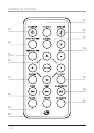9
Setting the Time and Date
1. Press the Power/Snooze Button to turn the unit on.
2. Press the Menu/AL Off Button twice to access the unit’s main menu.
3. Press the Left and Right Buttons to navigate and highlight the options on the
main menu (Card, USB, Favorite, Clock, Calendar, and Setup)
4. Highlight the Setup option and press the Enter/Mode Button.
5. Press the Volume Buttons to move down through the setup menu.
6. Highlight Time Set, then press the Left and Right Buttons to highlight the date
and time. Once highlighted, press the Volume Buttons to edit the date and time.
7. After the correct date and time are entered, press the Menu/AL Off Button to
return to the main menu.
Setting the Alarm
1. Press the Power/Snooze Button to turn the unit on.
2. Press the Menu/AL Off Button twice to access the unit’s main menu.
3. Press the Left and Right Buttons to navigate and highlight the options on the
main menu (Card, USB, Favorite, Clock, Calendar, and Setup)
4. Highlight the Setup option and press the Enter/Mode Button.
5. Press the Volume Buttons to move down through the setup menu.
6. Highlight Alarm Set, then press the Left and Right Buttons to highlight the alarm
time. Once highlighted, press the Volume Buttons to edit the alarm time.
7. Highlight and adjust between Ring1 and Ring2, and turn the alarm On or Off.
8. After the correct alarm time is set, press the Menu/AL Off Button to return to the
main menu.