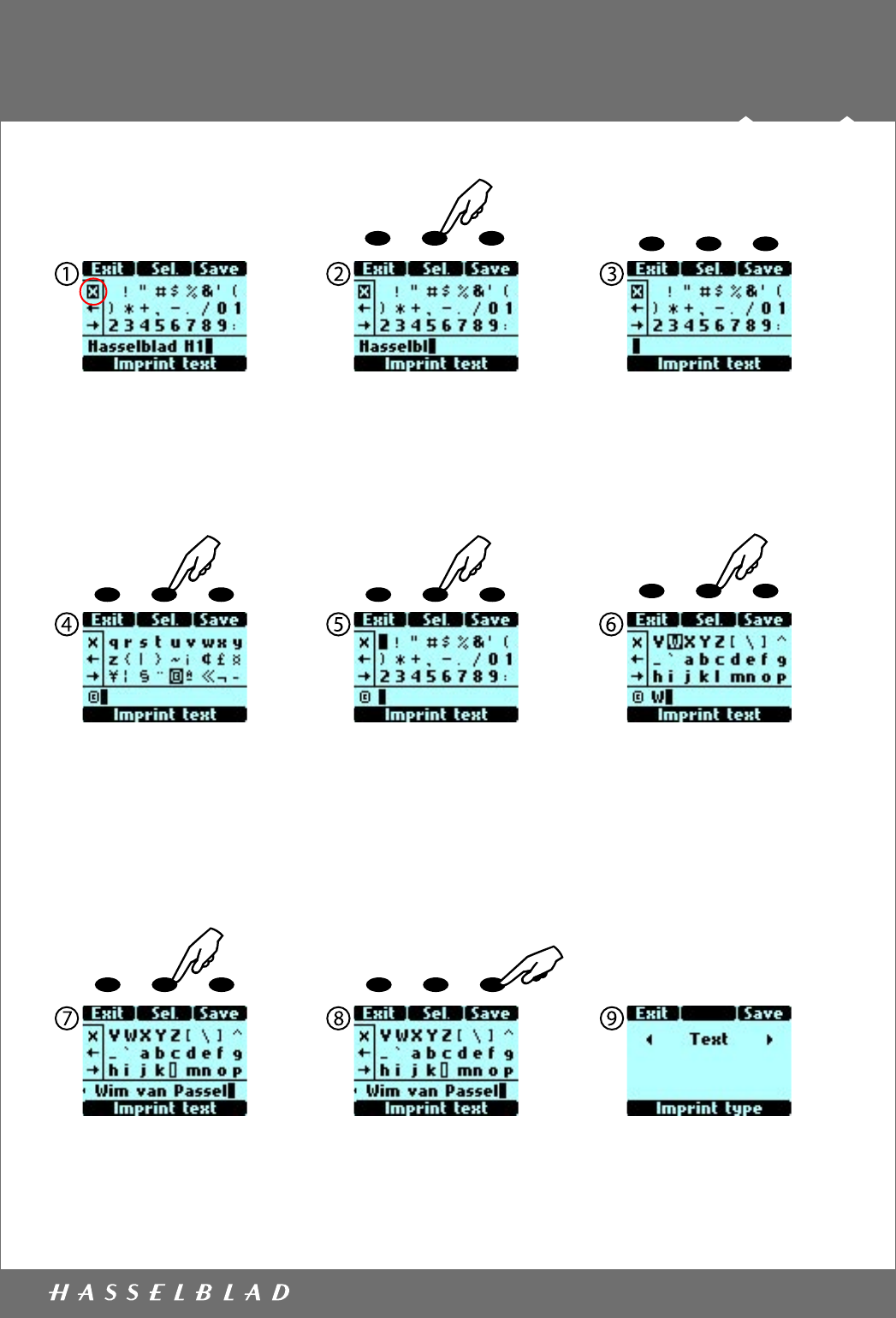
H1 IMPRINT MODE
www.hasselblad.com
Imprint text setting
Use the front wheel to move
the cursor
to the left until it is over the
“X” character.
This will activate the “delete-
key”
FLASH AF DRIVE
Press the button over the “Sel.”
caption (AF button) to erase the
character to the
left of the cursor in the lower row.
Keep pressing the “Sel.” button
until the whole text is erased.
FLASH AF DRIVE
The text string is erased.
FLASH AF DRIVE
Use the front and rear wheel to
find the Copyright sign. This is
located low down on the list, so
you will have to scroll down a
few screens to find it. (11 times
down with the rear wheel and 5
times to the right with the front
wheel). Now press “Sel” button
to select the © character.
FLASH AF DRIVE
Find the space character left
to the exclamation mark on the
first row. Press “Sel.”.
FLASH AF DRIVE
Find the W character and
press “Sel.”.
FLASH AF DRIVE
Continue in the same way with
the other characters until the
complete string is ready. Maxi-
mum are 37 characters.
FLASH AF DRIVE
Press the “Save” button to
store the text in the camera
The display after pressing
”Save”.
Remember to make the cor-
rect setting on the magazine to
record the text on film. See the
follwing section.
Document ID: H1 imprint modes.indd - 2005-05-10









