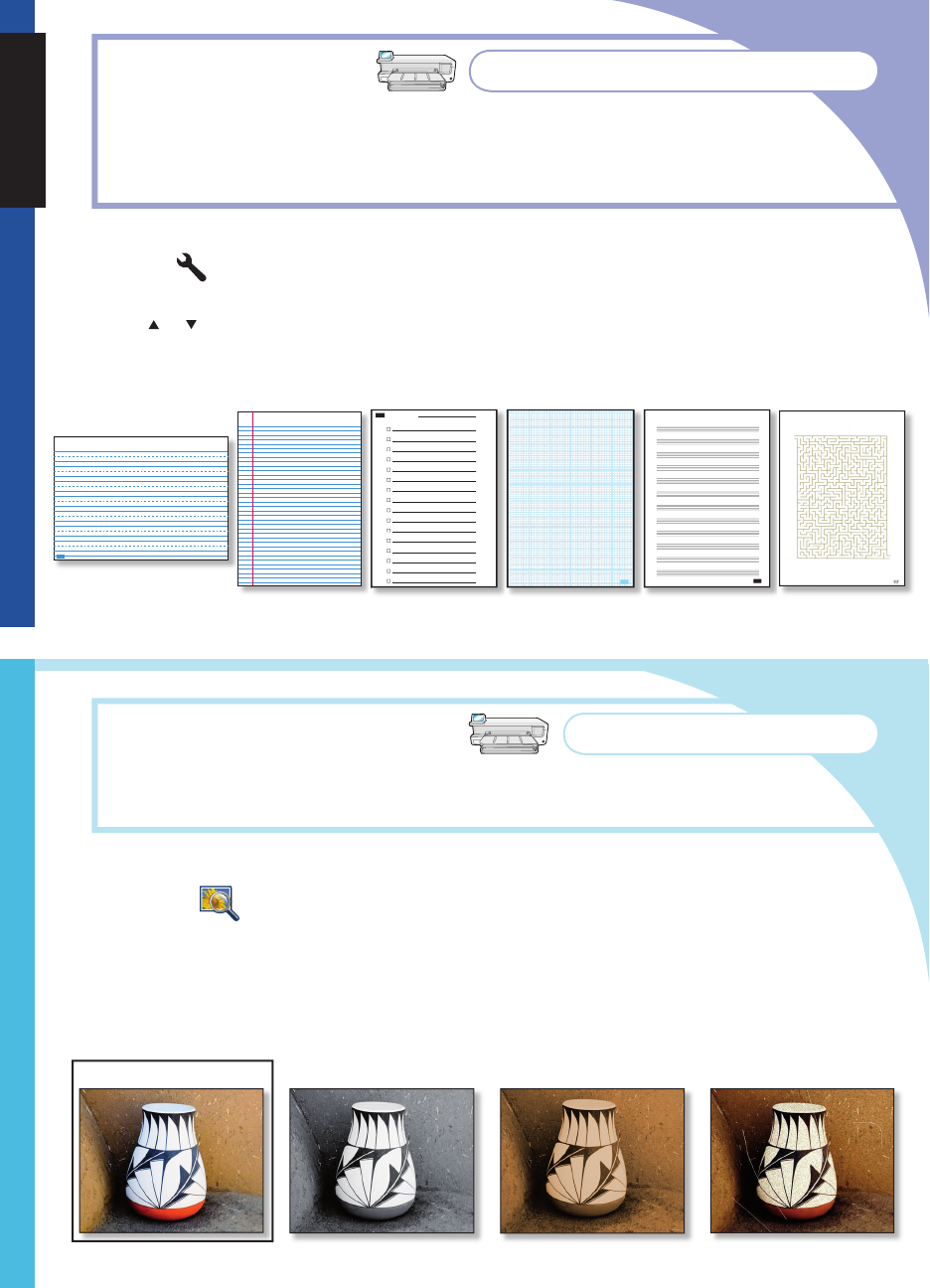
9
Load 8.5 x 11"/A4 size paper into the main tray.
Press the
button.
Press OK to select Printable School Papers.
Press or to select the option you want, and then press OK to print.
1.
2.
3.
4.
Ran out of notebook paper for a homework project? You can print notebook papers in
narrow, wide, or child rule from the HP Photosmart B8500 series printer and save a trip
to the store. You can also print graph and music papers, task checklists, and fun mazes,
which have a unique pattern each time they are printed.
Printable School Papers
Alter the mood and impact of a photo by applying a color effect.
Insert a memory card containing your photos into the printer.
Select View
, then navigate to the photo you want to modify, and press OK.
Press OK again to display the Photo Options menu.
Select Edit Photo, and then press OK.
Select Color Effect, and then press OK.
Select the option you want, and then press OK.
1.
2.
3.
4.
5.
6.
Black & White AntiqueSepiaOriginal
English
Color Effects


















