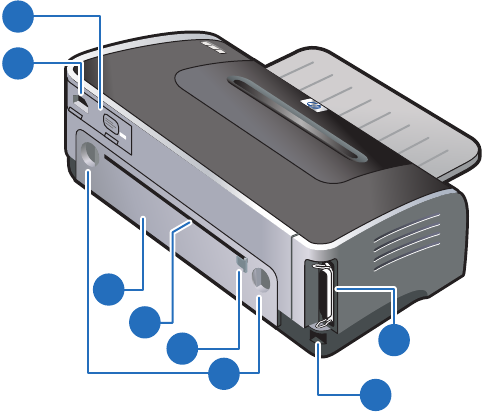
2-2 ENWW
Back view
1 Power input
2 Power supply module
3 Rear access panel – Remove to clear any jammed paper.
4 Rear manual feed slot – Manually feed thick paper (like cardstock) or thick photo paper
that requires a straight paper path. See “Printing with the front or rear manual feed slot” for
details.
5 Rear manual feed paper guide
6 Rear access panel release buttons
7 Universal serial bus (USB) port
8 Parallel port
1
7
8
3
4
5
6
2


















