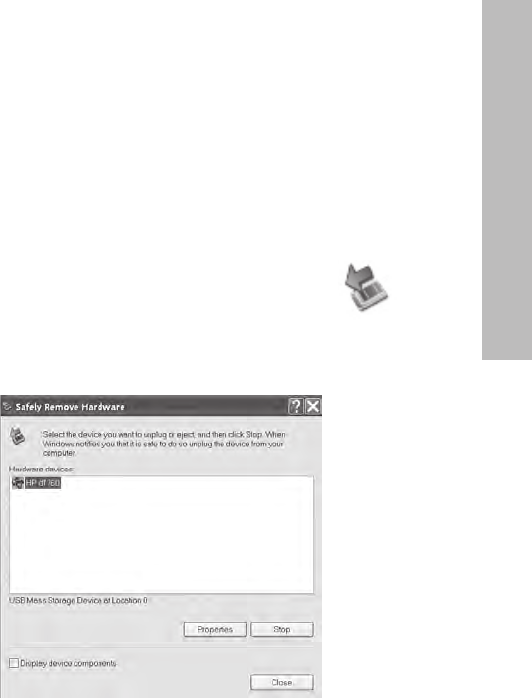
18
ENGLISH
Use standard Windows™ explorer file copy and paste procedures
to move content onto the frame’s internal memory.
To check the picture frame's available memory, right click on
the HP df720, df780, df820 or df1000 drive letter and select
Properties. A properties menu will appear displaying the
available/free space (in Mega Bytes [MB]).
When finished copying pictures, disconnect the PC/laptop by
double-clicking on the Safely Remove Hardware icon in
the lower right on the screen of the PC/Laptop. This will display
the menu as illustrated below.
Highlight the HP df720, df780, df820 or df1000 drive and
then click on the Stop button. After notification, unplug the
USB 2.0 cable from both the PC/Laptop and the picture
frame.


















