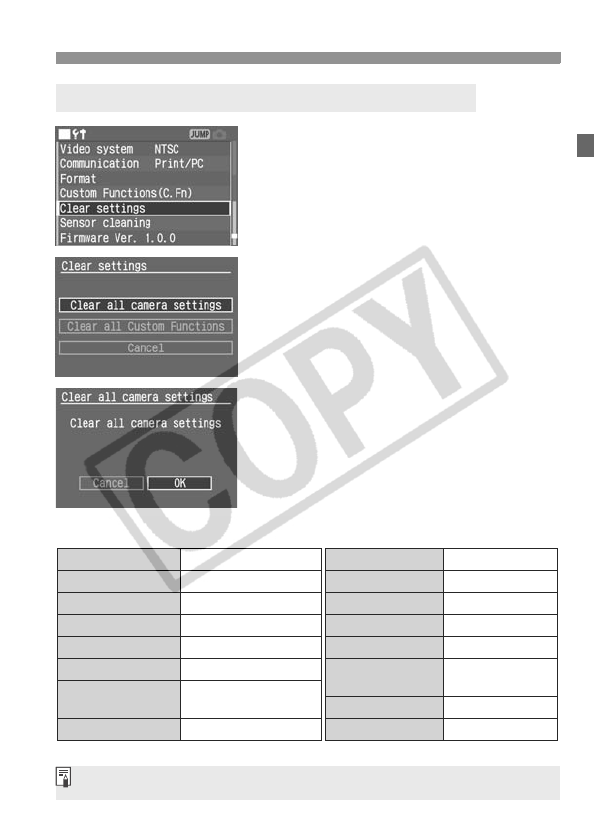
37
Menu Operations
1
Select [Clear settings].
Turn the <5> dial to select [c
Clear settings], then press <0>.
2
Select [Clear all camera settings].
Turn the <5> dial to select [Clear all
camera settings], then press <0>.
3
Select [OK].
Turn the <5> dial to select [OK],
then press <0>. The default settings
will be restored.
X The camera’s default settings will be
as shown below.
3 Restoring the Camera’s Default SettingsN
AF mode One-Shot AF
AF point selection
Automatic AF point selection
Metering mode Evaluative metering
Drive mode Single shooting
Exposure compensation
0 (Zero)
AEB Off
Flash exposure
compensation
0 (Zero)
Custom Functions
Current settings retained
Quality 73
ISO speed 100
Picture Style Standard
Color space sRGB
White balance Q
Color
temperature
5200K
WB correction Off
WB bracketing
Off
Shooting Settings
Image-Recording Settings
In Basic Zone modes, the camera settings cannot be reset to the default.


















