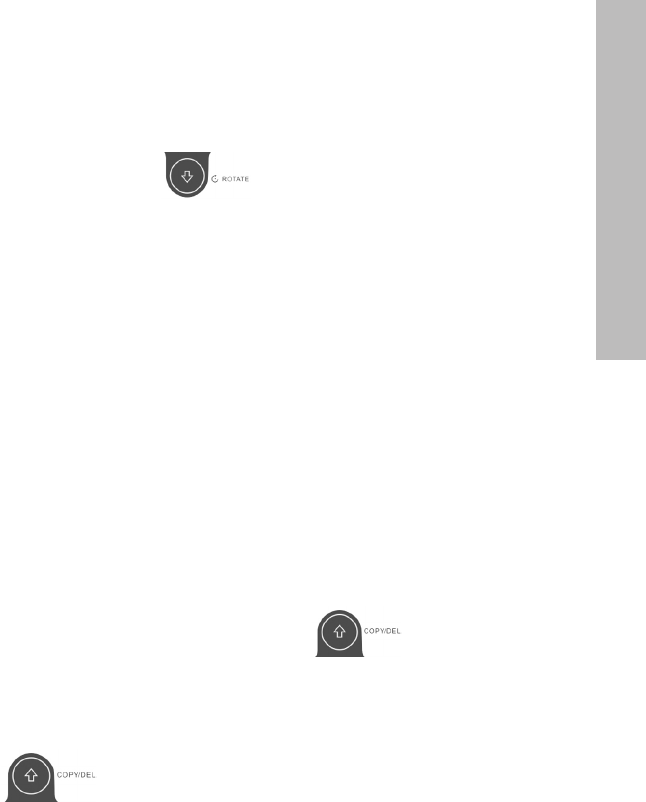
9
Managing Photos/Pictures
Rotate Photo/Picture:
If desired, photos/pictures can be rotated 90 degrees to the
right by pressing the button. Continue to press
this button until the photo is oriented properly.
Auto Rotation:
This feature will automatically rotate all photos/pictures to
match the orientation of the digital picture frame stand.
(Note: This feature only available with external memory
source!)
Copy Photos/Pictures onto Internal Memory:
Must be In BROWSE mode and photo/picture is from an
external memory card or USB storage device.
The option of copying a displayed photo onto the internal
memory is possible by pressing the button, and
following the on-screen instructions.
Delete Pictures from Internal memory:
Press when in browse mode and follow the
on-screen instructions.
NOTE:
a. Frame only allows copies from external memory
cards or USB storage devices onto internal memory!
b. Frame only allows deletion from internal memory.
It will not delete photos/pictures from external
memory cards or USB storage devices.
English


















