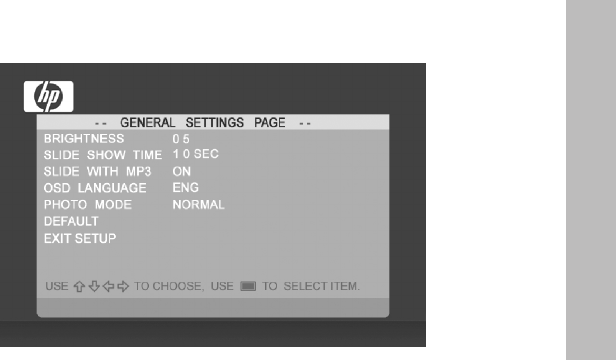
7
5. Change other settings by using the directional keys to highlight
the desired option.
BRIGHTNESS: Adjust brightness from –10 to +10
SLIDE SHOW TIME: Select how long a picture is displayed in slide
show mode: 5, 10, 30, 60 seconds and 1 hour.
SLIDE WITH MP3: Turn background music on or off during the slide
show. (You need to have a supported music track in order to playback)
OSD LANGUAGE: Select desired text translation.
PHOTO MODE: Select between the following two modes:
Normal: Display photo in full height in normal aspect ratios.
Many photos may not fill the screen, and leave
space on both sides.
Wide Screen: Photo will enlarge to fit the full width
of the screen.
DEFAULT: Restore all options to factory default settings.
EXIT SETUP: Return to the main menu.
English


















