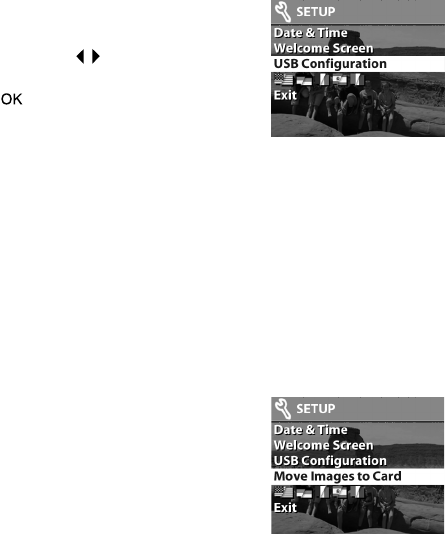
3-Using Playback and the Main menu 29
USB Configuration
This setting determines how the camera appears when
connected to a computer. To change the connection setting:
1 Select USB Configuration
USB ConfigurationUSB Configuration
USB Configuration in the
Setup
SetupSetup
Setup menu.
2 Using the buttons, select one
of the following choices and press
.
• Digital Camera
Digital CameraDigital Camera
Digital Camera - causes the
computer to recognize the
camera as a digital camera (Picture Transfer Protocol
(PTP) standard). This is the default setting on the camera.
• Disk Drive
Disk DriveDisk Drive
Disk Drive - causes the computer to recognize the camera
as a disk drive (Mass Storage Device Class (MSDC)
standard). Use this setting for unloading and sharing on
a Macintosh computer or unloading to Windows
operating systems if no HP Photo & Imaging software is
loaded on the computer.
Move Images to Card
This option allows you to move
images from the camera’s internal
memory to a memory card. This
option appears only if you have a
memory card inserted and internal
memory contains at least one image.


















