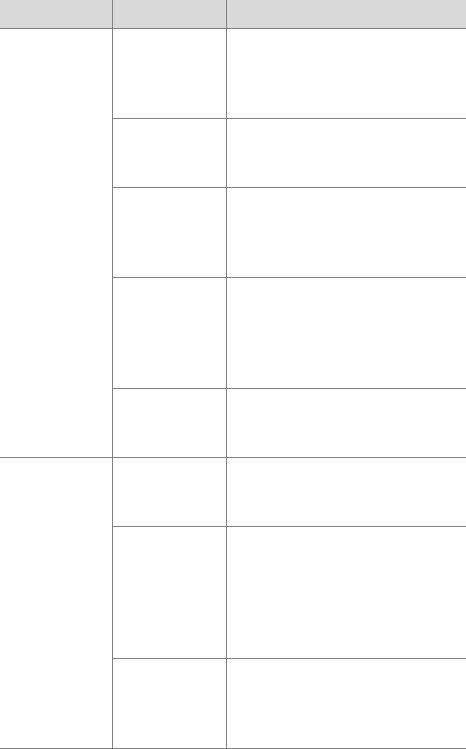
6-Troubleshooting and support 45
My image is
My image is My image is
My image is
too dark.
too dark.too dark.
too dark.
There was not
enough light.
Use the Flash Off
Flash Off Flash Off
Flash Off setting and
hold the camera steady. Wait for
natural lighting conditions to
improve or add indirect lighting.
The shutter
speed was too
fast.
Use the Flash Off
Flash OffFlash Off
Flash Off setting to take
a longer exposure, and hold the
camera steady (or use a tripod).
The flash was
on, but the
subject was
too far away.
Make sure your subject is within
2 meters (approximately
6.5 feet) of the camera when
you take the picture.
A light shone
behind the
subject.
Use the
Flash On
Flash OnFlash On
Flash On setting to
brighten the subject when there
is a bright light such as the sun
or a window behind your
subject.
Your finger
blocked the
flash.
Be sure to move your fingers
away from the flash when you
take a picture.
My image is
My image is My image is
My image is
too bright.
too bright.too bright.
too bright.
The flash
provided too
much light.
Change the flash setting to Flash
Flash Flash
Flash
Off
OffOff
Off.
A natural or
artificial
source other
than the flash
provided too
much light.
Try taking the picture from a
different angle. Avoid pointing
the camera directly toward a
bright light or reflective surface
on a sunny day.
You were too
close to the
subject to use
the flash.
Move back from the subject or
set the flash to Flash Off
Flash OffFlash Off
Flash Off and
take the picture again.
Problem Possible cause Solution


















