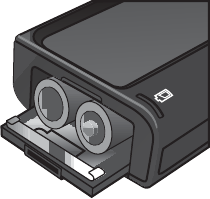
Recharging Lithium Ion batteries
● Do not charge any other battery than the HP Photosmart R07 L1812A/B Lithium Ion battery
in the dock.
● Insert the Lithium Ion battery in the correct orientation in the dock.
● After extensive use, the Lithium Ion battery may begin to swell. If it becomes difficult to
insert the battery into or remove the battery from the camera or the dock, discontinue use of
the battery and replace it with a new one. Please recycle the old battery.
Recharging NiMH batteries
● Do not charge any NiMH batteries other than AA batteries.
● Insert the NiMH batteries in the correct orientation in the dock following the icons molded
into the door.
Purchasing camera accessories
For information about purchasing accessories, go to:
● www.hp.com/go/myhpcamera (US)
● www.hp.ca/myhpcamera (Canada)
● www.hp.com (all other countries)
To purchase accessories, visit your local retailer or order online at:
● www.hpshopping.com (US)
● www.hpshopping.ca (Canada)
● www.hp.com/eur/hpoptions (Europe)
Some available accessories are as follows:
● HP Photosmart Quick Recharge Kit for HP Photosmart cameras--L1810A/B (Not available
in Latin America.)
● Rechargeable HP Photosmart R07 Lithium Ion battery for HP Photosmart cameras--L1812A/B
● HP Photosmart 5V 2A AC power adapter for HP Photosmart cameras--L2056–60001
(World Wide Power Adapter, Regulatory Model: FCLSD-0604) (Not available in Latin
America)
● HP Photosmart SD memory cards
– HP Photosmart 128 MB SD memory card--L1873A
– HP Photosmart 256 MB SD memory card--L1874A
– HP Photosmart 512 MB SD memory card--L1875A
– HP Photosmart 1 GB SD memory card–L1876A
● HP Photosmart premium case for HP Photosmart cameras--L1811A
● www.casesonline.com--Go to www.casesonline.com to design your own custom case to fit
your HP Photosmart camera. Choose the style, material, and color for your camera case.
User Guide
13


















