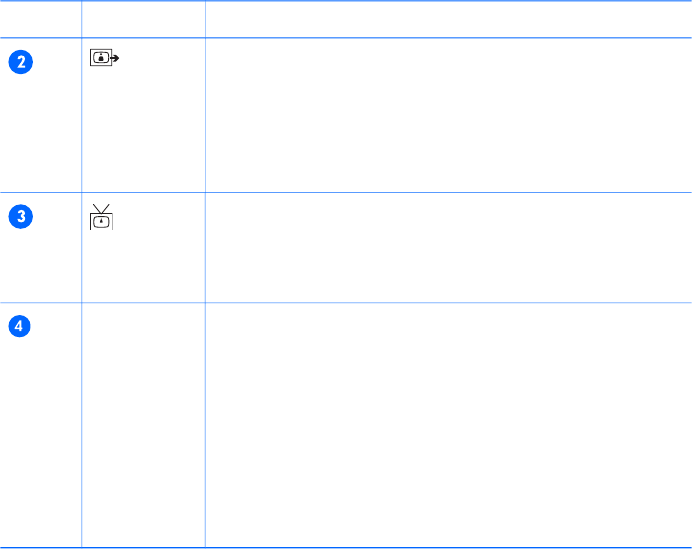
Icon Description
Transfer
button
Activates the connection to the computer or the printer,
depending on which of those devices is attached to the
dock. If the light next to this button is:
● On – the dock is connected to the computer or printer
● Blinking – there is an active connection between the
camera and the computer or printer
TV button
Activates the television (TV) connection, which starts the
slide show of images. If the light next to this button is:
● On – the dock is connected to the TV
● Blinking – an audio/video signal is being sent to the TV
Power light Shows the power/camera battery charging status. If this
light is:
● On – the camera is in the dock, the dock has power,
a spare battery may or may not be in the dock
charging bay, and the camera battery is fully charged
(or is not rechargeable).
● Blinking – the camera is in the dock, and the battery
in the camera is charging.
● Off – the dock has no power or there is no camera in
the dock.
(continued)
User Guide
5


















