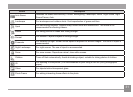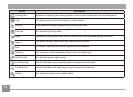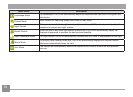36
BASIC OPERATION
When the Optical Zoom reaches the threshold as Digital
Zoom, release and turn the zoom toggle to T to switch be-
tween the Optical zoom and Digital zoom.
Using the Zoom Function
Your camera is equipped with two types of zoom functions:
Optical Zoom and Digital Zoom. Toggle the Zoom Toggle
of the camera to zoom in or out of the subject while taking
pictures.
Zoom Toggle
Zoom Indicator