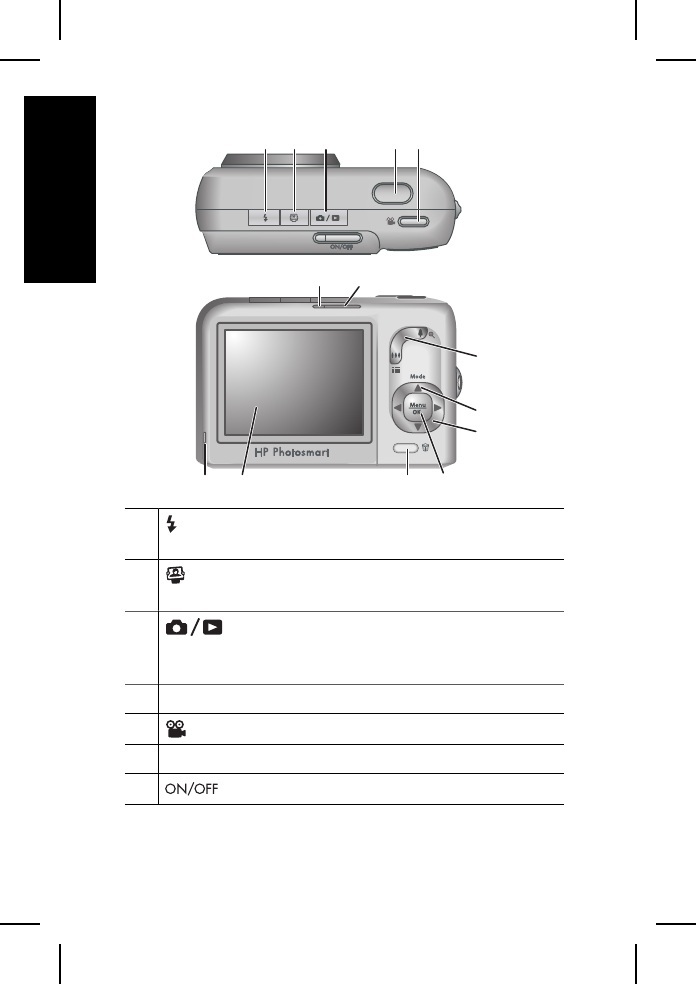
Camera top and back
8
9
10
12 1113
45123
76
14
1
Flash button—Settings are Auto, Red-Eye, Flash On,
Flash Off.
2
Photosmart Express button—Options are Print, Buy
Prints Online, Favorites, Share Menu Setup.
3
Live View/Playback button—Switches
between Live View and Playback (see Live View and
Playback on page 19).
4 Shutter button.
5
Video button.
6 Power light.
7
button.
6 HP Photosmart M627 Digital Camera
English


















