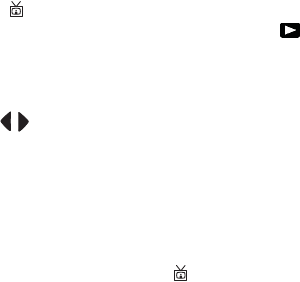
14 HP Photosmart M-series dock User’s Manual
4 Press the TV button on the dock. The first image in the
camera is displayed on the TV. Press the Playback button
on the camera to start an automatic slideshow of all the
images in the camera, playing any attached audio clip or
video clip, and then changing to the next image. Or you
can use the buttons on the camera to manually
navigate through a slideshow of the images in the camera.
NOTE The Image Display on the camera turns off when the
camera is connected to a TV. However, you can still use
the camera’s Playback Menu and HP Instant Share Menu,
because the menus will display on the TV screen.
5 To end the slideshow, press the TV button again. You
can leave the camera in the dock to recharge the camera
batteries (if the batteries are rechargeable).
Technical Support
Please refer to your camera User's Manual for support
procedures and contact information.
HP online service and support is your easy, fast, and direct web
resource for product assistance, diagnostics, and driver
downloads. It is your one-stop source for all service and
support needs. Get award-winning assistance, 24x7 at:
www.hp.com/support


















