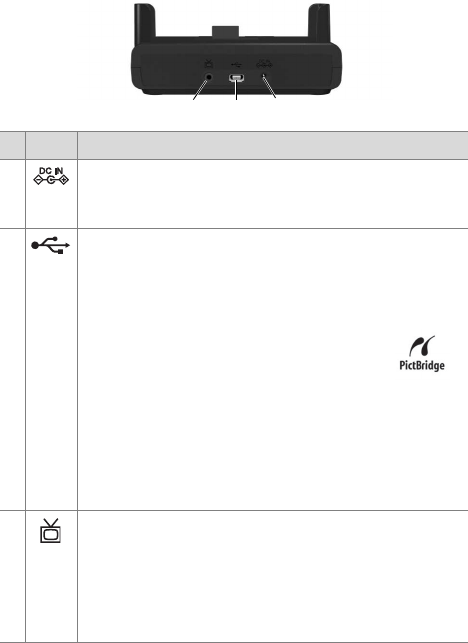
7
4 Connect the HP AC power adapter and the USB and audio/
video (TV) cables to the back of the dock as explained in the
following table.
# Icon Description
1 Connect the HP AC power adapter to the back of the
dock, and plug the power cord for the power adapter
into an electrical outlet.
2 Connect the dock to your computer or printer using
the appropriate USB cable. You cannot connect the
dock to both a computer and a printer at the same
time.
z To connect the dock either to a computer,
or to a printer displaying the PictBridge
logo (see logo on right), use the USB cable
that came in the box with your dock or
your camera.
z For HP Photosmart M305, M307, and M407 cameras
only: To connect the dock to an HP printer that does
not
display the Pictbridge logo (see above), use the
USB cable that came in the box with your camera.
3 Connect the dock to a TV using the audio/video cable
that came in the box with your dock. Connect the
yellow connector on the audio/video cable to the
video input jack on your TV, and the red connector on
the audio/video cable to the audio input jack on your
TV. (See the following NOTE.)
12
3