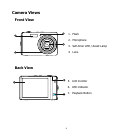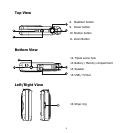8
9
7 Shake warning
Indicates that the camera is moving too much that may result
in image blur. Use of a tripod or steady hand may be required
8 Touch button – AF area/Face tracking Tap to display the AF area/face tracking popup menu.
9 Touch button - Display Tap to switch the display mode of the LCD monitor.
10 Image Stabilizer Indicates if the image stabilizer function is enabled.
11 Resolution Displays photo resolution settings.
12 Quality Displays quality settings.
13 Sharpness Displays sharpness settings.
14 Metering Displays metering settings.
15 White balance Displays white balance settings.
16 Contrast Displays contrast settings.
17 Saturation Displays saturation settings.
18 Exposure Displays exposure settings.
19 ISO Displays ISO settings.
20 Shutter speed Displays shutter speed settings.
21 Aperture value Displays aperture settings.
22 Touch button - Menu Tap to launch record menu
23 Touch button - Macro Tap to display the macro popup menu.
24 Touch button - Self-timer/Burst Tap to display the self-timer/burst popup menu.
25 AEB Indicates AEB function is enabled
26 Touch button - Flash Tap to popup the flash menu.
27 Touch button - Record mode Tap to launch the scene mode menu.