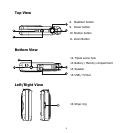14
15
Tap the 3. or onscreen buttons to view next/previous image/video/audio.
To play a movie or audio clip, tap the onscreen 4. Play button
.
Delete
The Delete function allows to remove unwanted les in the internal memory or on the
memory card. Protected les cannot be erased, to delete, unprotect the le rst.
- To delete a photo/video/audio clip:
Set the camera to Playback mode and locate the desired image by single navigation or 1.
photo stream mode.
Tap the onscreen 2. MENU button
to launch playback menu and tap Delete. Or,
tap the onscreen
button from photo steam mode.
- Available settings are as follow:
Single.• Select one le to delete.
Voice Only.• Delete the attached voice memo
only, not voice clips. The image is still retained in
the memory.
Multi.• Select multiple les to delete at the
same time.
All.• Delete all les.