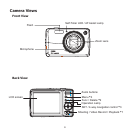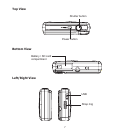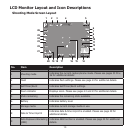12
Selecting the Shooting mode options
Set the camera to Shooting mode.1.
Press 2.
to launch Shooting mode Menu.
Select 3. Shooting Mode, and then press
to enter submenu.
Select a mode.4.
Press the 5.
button to apply selected mode.
OFF
OFF
Shooting Mode
Self-Timer/Burst
AEB
AF Area
Sharpness
Note
Use the 4-way navigation control to move through the menu selections.