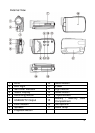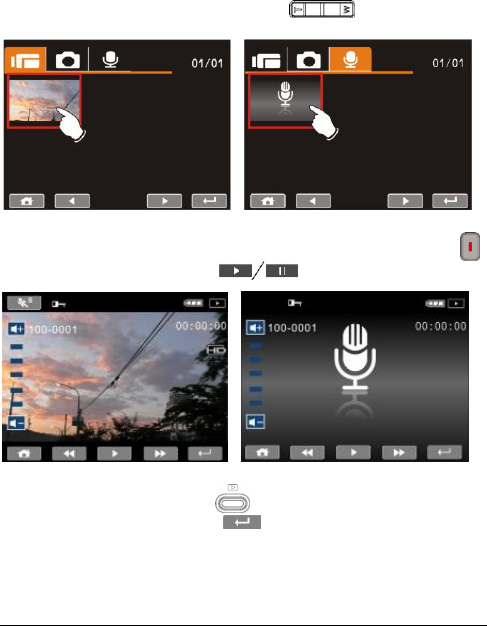
10
2. Recorded files will appear as thumbnails as illustrated below.
Touch the desired mode icon (DV, DSC, or Audio). Touch the
thumbnail or use the Zoom Button ( ) to select the file.
2. To Playback or pause the file, press the Recording Button ( )
or touch the screen icons ( ).
3. Press Playback Button ( ) again or touch the screen to
select the Return Button ( ), the digital video camera will
return to recording mode.