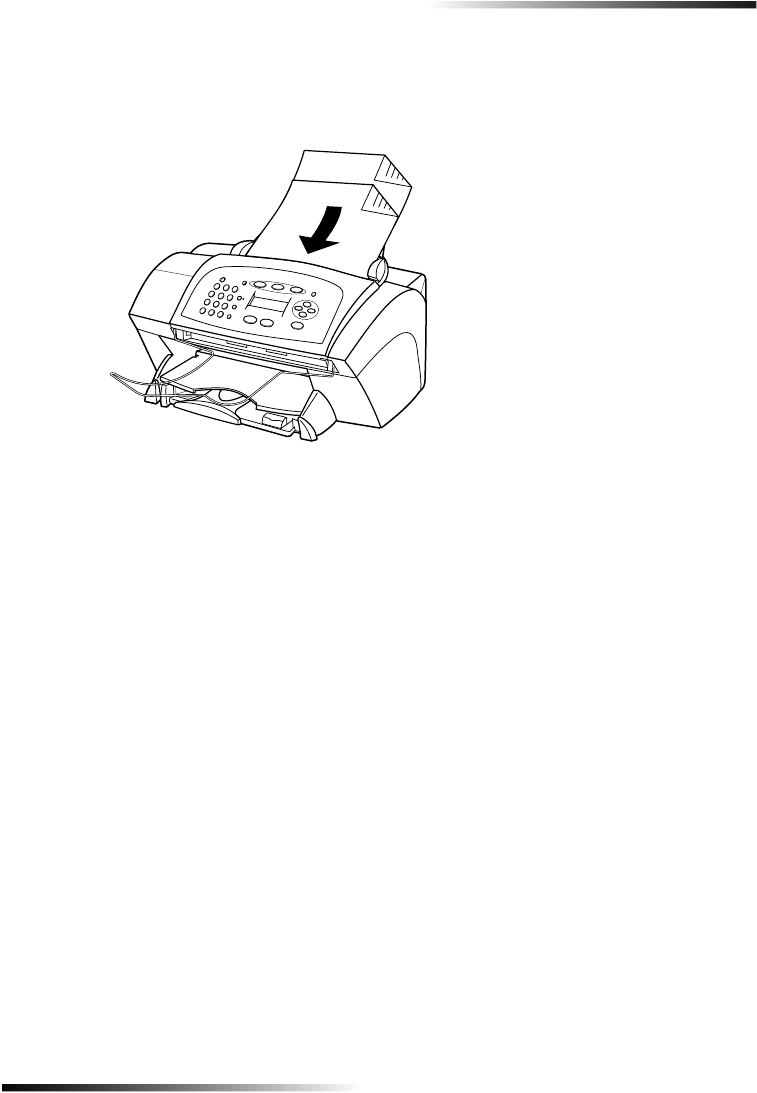
Chapter 4—Load paper or transparency film, or load originals 13
HP OfficeJet V Series
1 Place the original(s) in the ADF with the printed side facing toward the back and
with the top of the document pointing down.
2 Adjust the document guides to fit your document.
$YRLGSDSHUMDPV
To avoid paper jams, remove papers from the output tray frequently. Output tray
capacity is affected by the type of paper and the amount of ink you are using. For more
information about output-tray capacity, see “Technical information.” For help with
clearing a paper jam, see the Troubleshooting Help available through the Director.


















