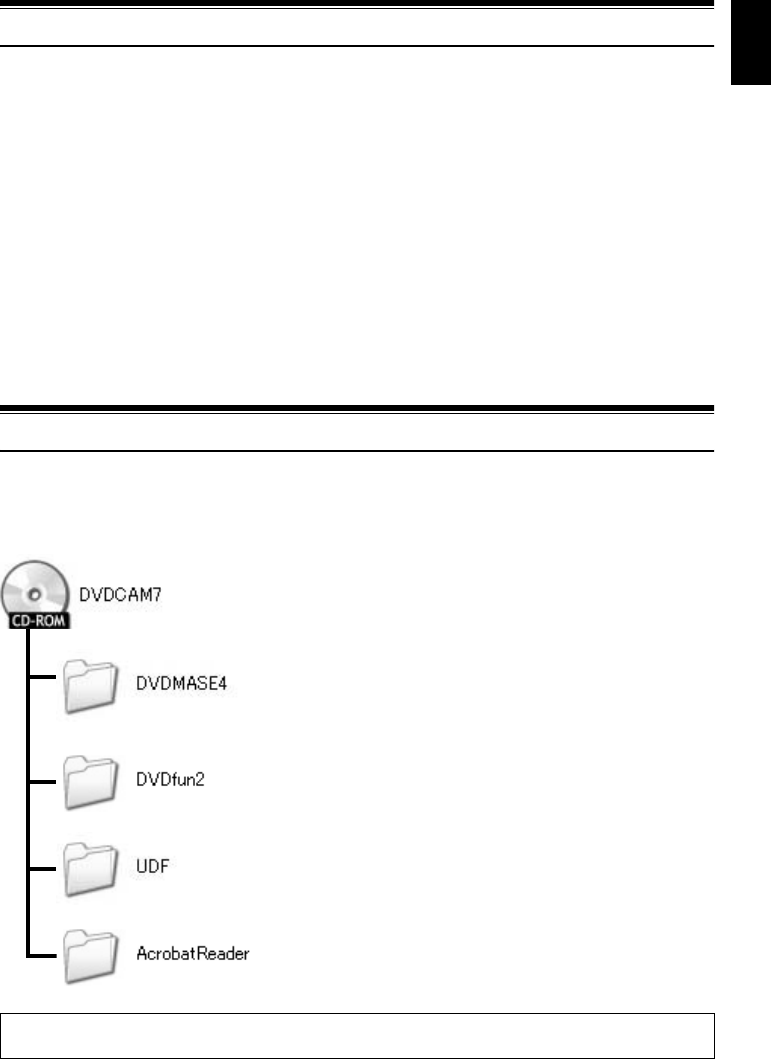
English
143
To Copy Still Data on PC
Photos are recorded on a DVD-RAM or SD memory card in this DVD video camera/recorder in
JPEG format: Use the application that conforms to the JPEG images.
The following shows how to import photos into PC.
With DVD-RAM
No software is provided with DZ-BX31A.
If you use Windows XP, the photos on a DVD-RAM can be imported from Explorer.
With SD memory card
Insert an SD memory card with photos recorded into the DVD video camera/recorder, and
connect it to PC. Insert an SD memory card with photos recorded into this DVD video camera/
recorder, connect it to PC, and use Explorer to import the photos.
The photos recorded on the DVD video camera/recorder are stored in “DCIM” - “100*HPNX1”
folder on card: Drag and drop them to PC to import them.
*The number may be different if the card was recorded on another DCF conforming device.
Contents on Provided CD-ROM
The CD-ROM supplied with the DVD video camera/recorder contains the following folders
(No software is provided with DZ-BX31A):
To refer to the contents of CD-ROM, set the CD-ROM in the CD-ROM drive of PC, right-click the CD-
ROM icon and choose “Open”.
Contains the DVD-MovieAlbumSE (see page 146 for
installation).
You can use DVD-MovieAlbumSE to play and edit the images
recorded on a DVD-RAM, and to play (but not edit) the images
recorded on a DVD-RW.
Contains the DVDfunSTUDIO (see page 147 for installation).
You can use DVDfunSTUDIO to create a DVD-Video disc from
movies edited on DVD-MovieAlbumSE.
Contains the UDF driver (see page 147 for installation).
Install this driver if you wish to use JPEG stills recorded on
DVD-RAM disc, on your PC.
Contains the Acrobat Reader (see page 144 for installation).
If Acrobat Reader is not installed in your PC, you will need to
install it in order to open the on-line manuals (instruction
manual files) for DVD-MovieAlbumSE and UDF driver.
Although the CD-ROM may contain a folder or file other than the above, they will not be needed on this
DVD video camera/recorder unless some special instruction is given.


















