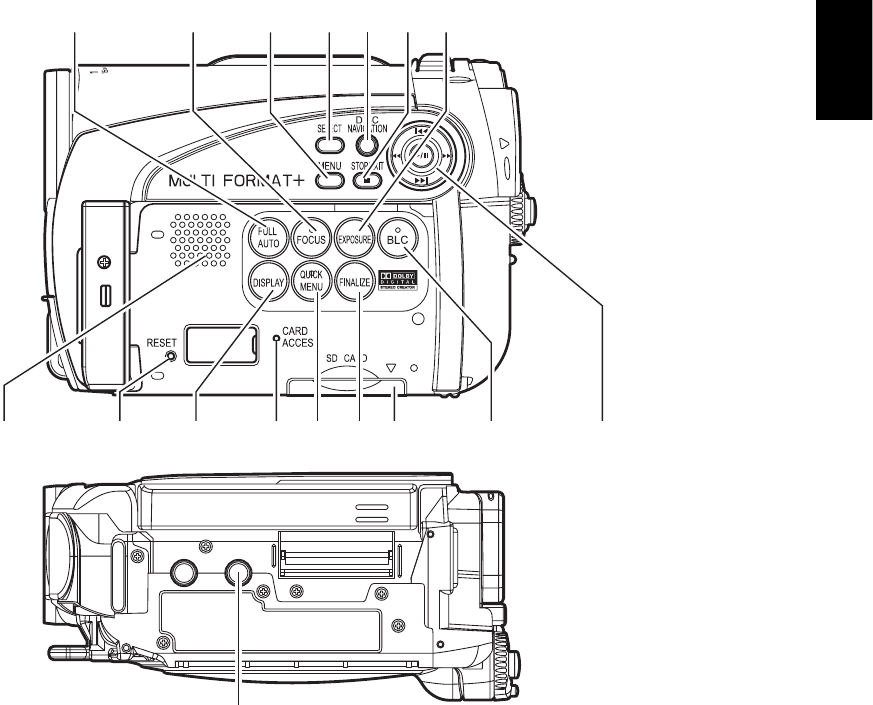
English
19
25 FULL AUTO button (p. 58)
To switch the DVD video camera /recorder
to full automatic.
26 FOCUS button (p. 55)
To switch between manual focus and auto-
focus.
27 MENU button (p. 34, 51, 81)
Press this button to display the menu for
setting camera functions and Disc
Navigation.
28 SELECT button (p. 76)
29 DISC NAVIGATION button (p. 68)
30 STOP/EXIT button (p. 12, 51, 71)
To end playback or cancel setting of menu.
31 EXPOSURE button (p. 57)
Press this button to adjust the exposure.
32 Speaker (p. 70)
33 RESET button (p. 145)
To reset all settings to defaults (status when
the DVD video camera/recorder was
shipped from the factory).
34 DISPLAY (Screen display) button (p. 46, 75)
Press this button to display the details of
image being played back or camera setting
status, or switch the display off.
35 CARD ACCESS indicator (p. 8, 43)
36 QUICK MENU button (p. 51)
To display only the functions that you
frequently use (simple menus).
37 FINALIZE button (p. 103)
Press this button to finalise the recorded
DVD-RW/DVD-R/+RW.
38 Card insertion block (p. 41)
39 BLC (backlight compensation) button
(p. 57)
Press this button when subject is being
lighted from rear.
40 2 / 1 / 0 / / / buttons
(p. 34, 45, 51, 55, 57, 71, 72, 73)
Use these buttons to select a scene or menu
item, and then press the centre () to play
back the scene, or designate an option from
the menu.
These buttons are to adjust exposure or focus, and
switch the LED light on and off (DZ-GX5040E).
41 Tripod threaded hole
Used to attach the DVD video camera/
recorder to a tripod.
26 27 28 29 30 31
32 3934 35 36 3733
25
4038
41


















