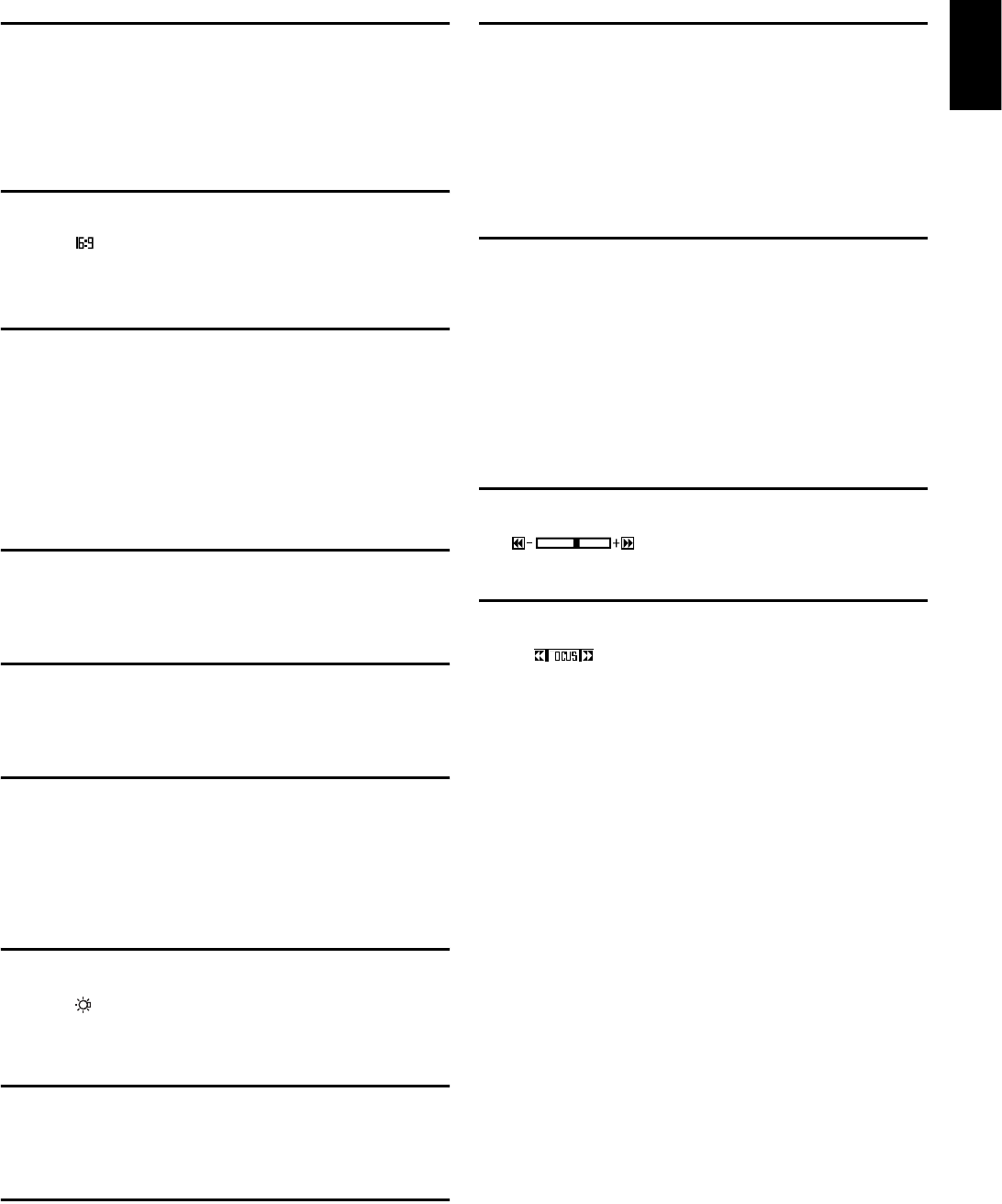
English
47
1. Recording mode (p. 42, 43)
2. 16:9 mode (only in movie recording mode)
(p. 64)
3. Programme AE (only in movie recording
mode) (p. 59)
4. Backlight compensation (p. 57)
5. Electronic image stabiliser (EIS)*
1
(p. 62)
6. White balance (p. 60)
7. LED light
*2
(p. 45)
8. Microphone filter (only in movie recording
mode) (p. 62)
9. Self-timer (only in still recording mode) (p. 66)
10. Recording status
11. Zoom (p. 53)
12. Exposure correction (p. 57)
13. Manual focus (p. 55)
: Movie
:Still (Disc)
:Still (Card)
No display : 16:9 mode OFF
: 16:9 mode ON
No display : Auto
5 :Sports
6 :Portrait
7 :Spotlight
8 : Sand & Snow
9 : Low Light
No display : Backlight compensation OFF
@
: Backlight compensation ON
No display : EIS OFF
A
: EIS ON
No display : Auto
;
:Set
<
: Outdoor
=
: Indoor
No display : LED light OFF
: LED light ON
No display : Microphone filter OFF
C
: Microphone filter ON
No display : Self-timer OFF
D
: Self-timer ON
(countdown is from 10 seconds)
:
: During recording
9
: During recording pause (lights in
green)
When focus locks during photo
recording (lights in purple)
No display
*3
)
(Digital Zoom: Off)
*
(Digital Zoom: 60×*
4
)
+
(Digital Zoom: 800×*
5
only in movie
recording mode)
No display : Auto
:Manual
No display : Autofocus
: Manual focus


















