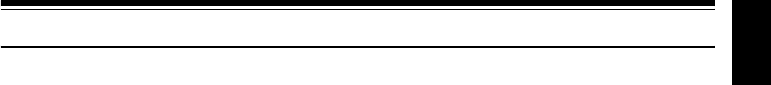
English
147
Introduction to Video Editing Software
The following introduces the software (generally available) you can use with PC to edit videos
recorded on this DVD video camera/recorder. The information on the product on this page is for
reference only; Hitachi does not guarantee or endorse the operation of a given product. Contact the
software company for any inquiries on the specifications and operation requirements of the product.
●For Mac
PIXELA CORPORATION
“Pixe VRF Browser”
Information on product: http://www.pixela-1.com/vrf_browser.htm
You can capture videos recorded on a DVD-RAM disc using this DVD video camera/recorder into a
Mac and edit them (capturing videos recorded on DVD-R is not possible).
Note:
• This DVD video camera/recorder cannot be connected to a Mac via USB. When using a DVD-RAM disc recorded
using this DVD video camera/recorder on Mac, it is recommended that you use the DVD-Multi (or DVD-RAM)
drive of the above PIXELA CORPORATION.
• A DVD-RAM disc written using the above software may not be playable on this DVD video camera/recorder. In
such a case, play it back on a generally available DVD recorder, DVD player or PC.
• The information on this page is as of January, 2005. The name and specifications of a product may change. Visit
the above website for the latest information.


















