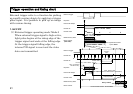34
(9) AUTO SETUP STATE (CSR: F200 01004 h) (read only)
Resulting data of One Push Auto White Balance (AWB), One push Auto BLACK Balance (ABB), One
push Auto Shading (ASC) and One Push (Color DTL Auto Setup) are shown.
-DATA-
000xyyzzh x: 0- NON, 1- WHITE, 2- BLACK, 3- SHAD, 4- DTL
yy: Progress condition 00h- 0% , FF- 100%
zz: Result 00h - Normal end
FFh - under adjustment (busy)
11h to 26h - Error end
Result codes: Procedure
11h: Turn off the color bar
12h: (WHITE BALANCE) change to Manual
13h: Increase the intensity of illumination, turn lens iris to ward open direction, or
increase the gain to provide a proper video level.
14h: Decrease the intensity of illumination, turn lens iris toward closed direction, or
decrease the gain to provide a proper video level.
15h: The color temperature is too high, making it impossible to reach the optimum
value in adjustment. (If there is no problem in practical application, use the
camera under the current condition.)