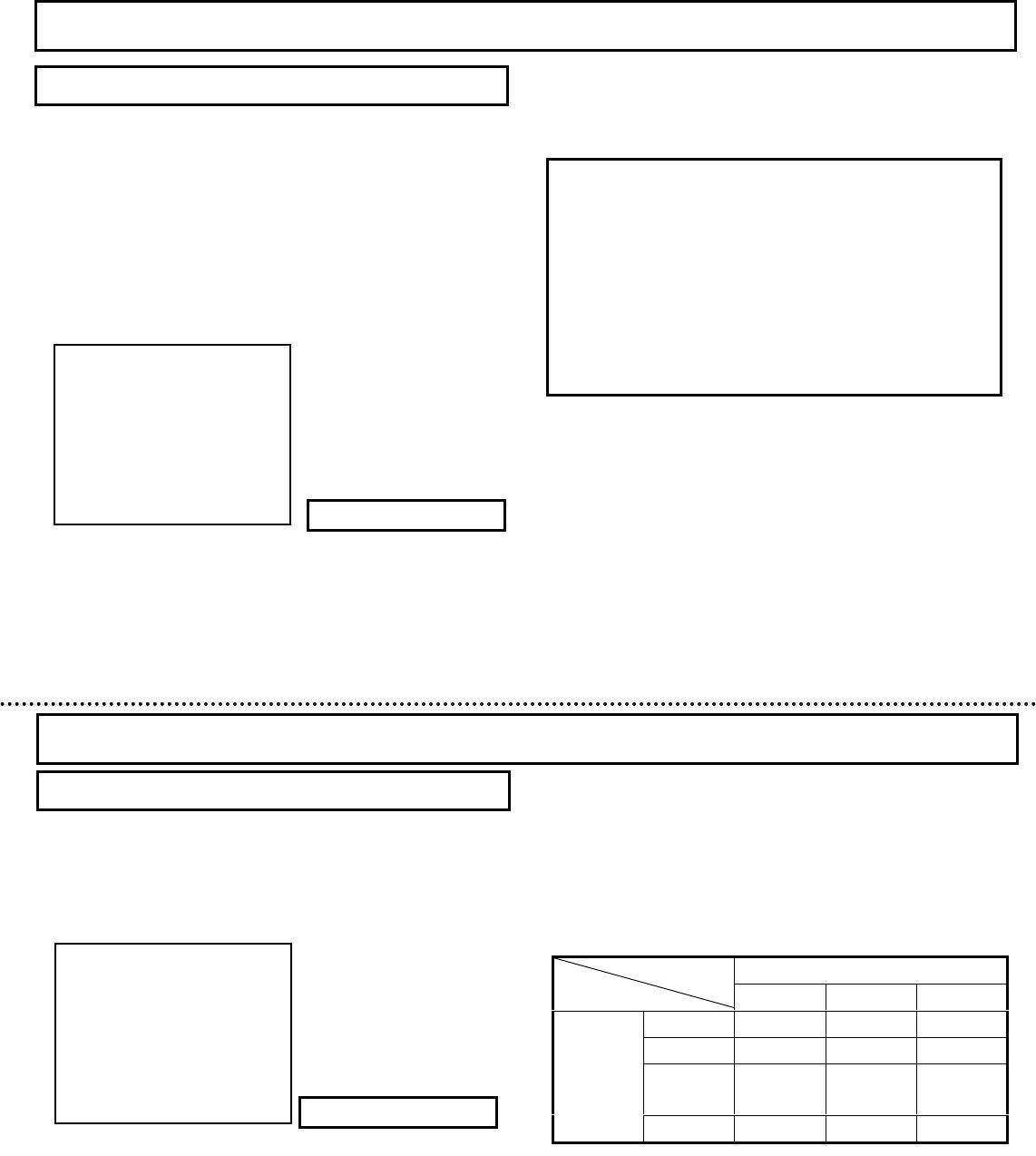
Auto electronic shutter (AES)
This function adjusts the light amount using only the CCD
shutter. Use this function with a fixed iris lens.
1) Press the SET button for longer than 2 seconds to display
the “MAIN MENU”.
2) Use the UP and DOWN buttons to shift the cursor to
“SHUTTER SPEED” ; the shutter speed setting flashes.
3) Press the SET button to select the speed sequentially in the
following order.
SET button:
OFF(1/60)→1/100→1/250→1/500→1/1000→1/2000→AES
The factory setting is OFF (1/60 second).
Shutter Speed setting
NOTE
1) lf using a DC type lens, fix the iris at fully open.
2) The AES function cannot be set with a video signal
type lens.
3) In the following types of cases, use a different shutter
speed. Strong light enters the scene, such as from a
spotlight or window.
・Strong smear or blooming occurs in the scene.
・Screen flicker or coloration occurs.
OFF : Sensitivity enhance function not used; factory setting.
AUTO : As the scene darkens, the sensitivity is automatically
enhanced by the selected multiple. Best mode for
day/night continuous surveillance.
MANU : Mode for fixed sensitivity boost. When AGC is ON,
fixed at maximum gain.
The setting state of SENS UP and SHUTTER SPEED
1) When SENS UP setting is Manual, the shutter speed setting
is ineffective (off).
2) At SENS UP Auto, the shutter speed setting is as follows.
・ Shutter speed is 1/100 or effective during AES.
・ Shutter speed is 1/100 and ineffective (off) in modes other
AES.
The present camera includes a sensitivity enhancement function
that increases the CCD exposure time and interpolates the image
with an image stored in memory to effectively boost the sensitivity.
1) Press the SET button for longer than 2 seconds to display
the “MAIN MENU”.
2) Use the UP and DOWN buttons to shift the cursor to
“SENS UP” ; the setting flashes.
3) Press the SET button to select the setting sequentially in the
following order.
SET button: OFF→AUTO x2→AUTO x4→AUTO x6→
AUTO x8→AUTO x10→AUTO x12→AUTO x16→
AUTO x32→AUTO x64→OFF→MANU x2→MANU x4
→MANU x6→MAN x8→MANU x10→MANU x12→
MANU x16→MANU x32→MANU x64→MANU x88→
MANU x128
Sensitivity enhance setting (SENS UP)
SENS UP setting
OFF AUTO MANU
1/60 OFF OFF OFF
1/100 1/100
→OFF
1/100
1/125
|
1/2000
1/125
|
1/2000
→OFF →OFF
SHUTTER
SPEED
AES AES AES
→OFF
MAIN MENU
◆◆ MAIN MENU ◆◆
>CAMERA TITLE :OFF ↵
LIGHT CONTROL:OFF ↵
AGC :ON
↵
SHUTTER SPEED:OFF
SENS UP :OFF
B/W MODE :OFF
WHITE BALANCE:ATW
↵
SUB MENU
↵
END
…… Camera title setting menu
…… Light control setting menu
…… AGC setting menu
…… Shutter speed setting
…… Sensitivity enhance Setting
…… B/W mode setting (*)
…… White balance mode setting menu (*)
…… Sub menu
…… End of menu display
MAIN MENU
◆◆ MAIN MENU ◆◆
>CAMERA TITLE :OFF ↵
LIGHT CONTROL:OFF ↵
AGC :ON
↵
SHUTTER SPEED:OFF
SENS UP :OFF
B/W MODE :OFF
WHITE BALANCE:ATW
↵
SUB MENU
↵
END
…… Camera title setting menu
…… Light control setting menu
…… AGC setting menu
…… Shutter speed setting
…… Sensitivity enhance Setting
…… B/W mode setting (*)
…… White balance mode setting menu (*)
…… Sub menu
…… End of menu display
21
22
(*) Note: KP-E500 is not displayed.
(*) Note: KP-E500 is not displayed.


















