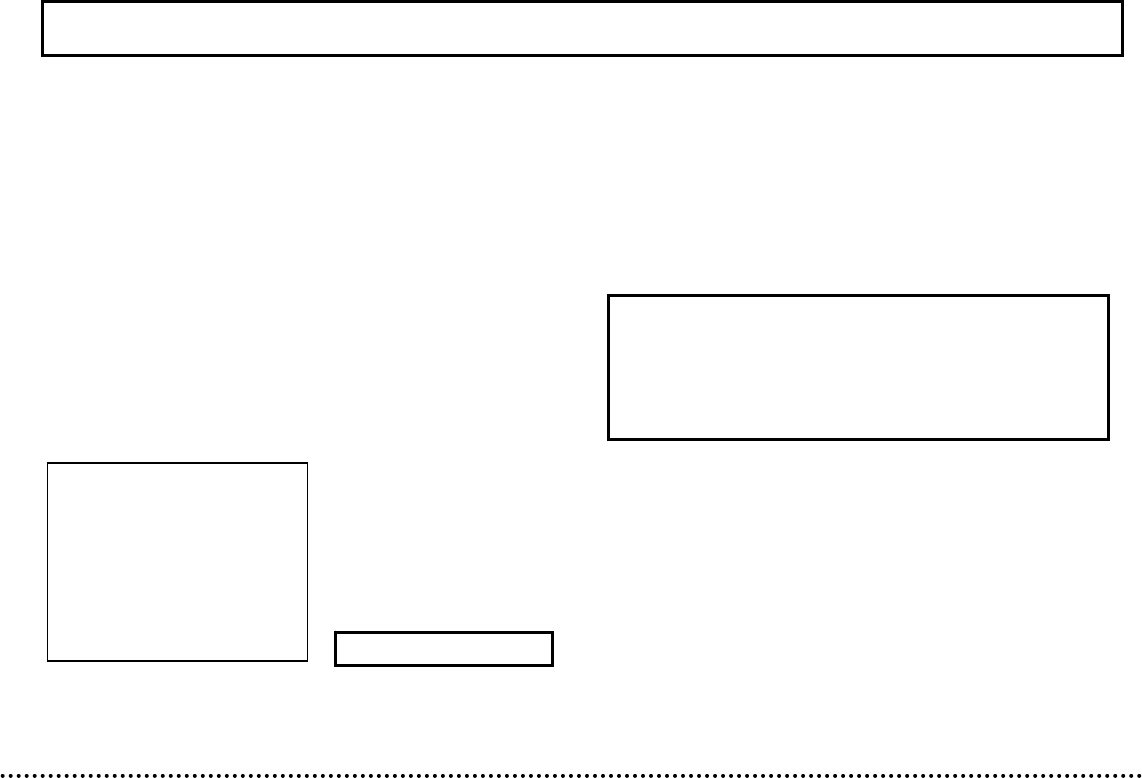
・BURST [Only KP-DE500 type]
Burst signal ON/OFF when a monochrome image is output is set.
1) Use the UP and DOWN buttons to shift the cursor to
“BURST”.
2) Press the SET button to shift the mode in the sequence
“ON”, “OFF”. Factory setting is “ON”.
ON : The burst signal is added
OFF : The burst signal is not added
・CAM-RESET
It returns the camera settings to the factory presets that were set
in the factory.
1) Use the UP and DOWN buttons to shift the cursor to
“CAM-RESET”.
2) Press the SET button for two seconds or
more, it executes it. Afterwards, it returns to the
“MAIN MENU”.
・POLARITY
1) Use the UP and DOWN buttons to shift the cursor to
“POLARITY”.
2) Press the SET button to shift the mode in the sequence
“POSITIVE”, “NEGATIVE”. Factory setting is “POSITIVE”.
The negative polarity is convenient when using negative
material, such as negative film.
・Change in submenu item
1) Use the UP and DOWN buttons to shift the cursor to
“ITEM”.
2) Press the SET button to shift the mode in the sequence
“PICTURE”, “PRESET”.
The display changes into the following menu when “ITEM” is
“PRESET”.
SUB MENU (ITEM: PRESET)
◆ SUB MENU ◆
>ITEM :PRESET
BURST :ON
CAM-RESET :PUSH SET
RET
END
…… Select SUB MENU item
…… Burst signal ON/OFF of monochrome image [*]
…… Camera initialize
…… Return to the main menu
…… End of menu display
NOTE
A malfunction may occur when the camera is connected
to a VTR and monitor when the BURST is set to OFF.
Please change after confirming the specification of the
connected equipment enough.
(*) Note: KP-E500 is not displayed.
31


















