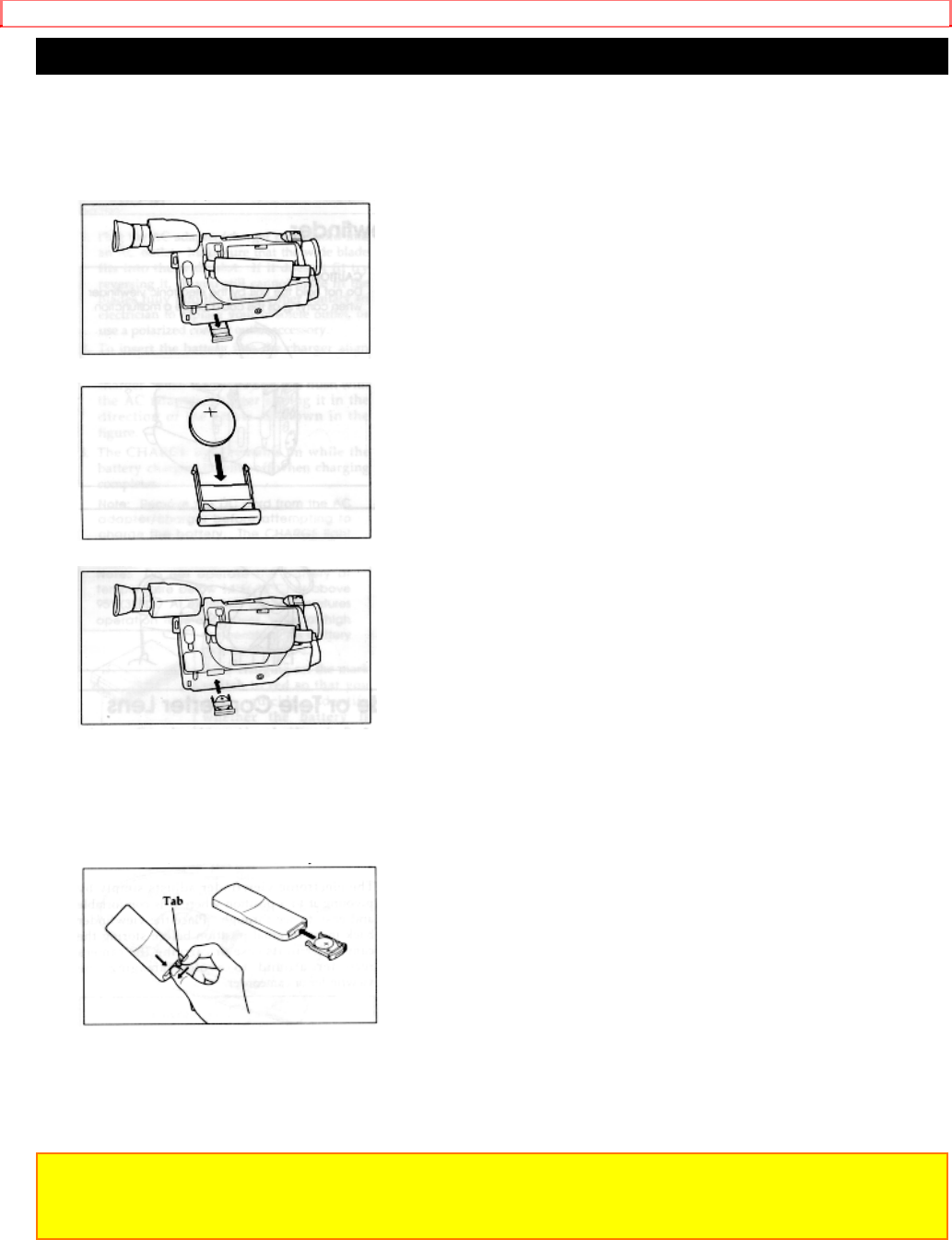
Getting Started
19
Loading Batteries
Install the batteries to prevent misplacing them.
Date/Title Battery
1. Pull out the battery holder.
2. Insert the date/title battery with the "+" terminal facing up.
3. Fully insert the battery holder into the camcorder.
Remote Control Battery
(The remote control and the battery are optional for VM-E110A)
1. Push the tab to the left of the remote control and hold it, then remove the battery
holder.
2. Insert the battery with the "+" terminal facing up as shown in the figure above.
3. Replace the battery holder with battery in the remote control making sure that it is full
inserted.
WARNING: KEEP THE BATTERIES AWAY FROM CHILDREN AND PETS.
IF SWALLOWED CONSULT A PHYSICIAN IMMEDIATELY FOR EMERGENCY
TREATMENT.


















