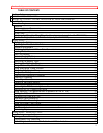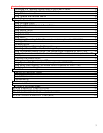For Your Safety
3
Connecting to a Television without Audio In and Video In Jacks ...............................................39
Simple Playback (Using the Electronic Viewfinder)......................................................................40
Using Still .............................................................................................................................................40
Using Forward and Reverse Search ...............................................................................................40
Advanced Techniques ...............................................................................................................................42
Using the Power Zoom ......................................................................................................................42
Using the Digital Zoom ......................................................................................................................42
Using the INST. ZOOM (Instant Zoom) Button..............................................................................43
Using Auto Focus ...............................................................................................................................43
Using Manual Focus ..........................................................................................................................44
Using Instant Review .........................................................................................................................45
Using Quick Edit .................................................................................................................................45
Using Macro ........................................................................................................................................46
Creating and Recording A Title (The remote control is optional for VM-E110A) .....................46
Creating a Title....................................................................................................................................47
Correcting Errors ................................................................................................................................47
Recording Title on a Tape in the Camcorder.................................................................................48
Recording a Created Title while Transferring a Tape...................................................................48
Using the Wireless Remote Control (The remote control is optional for VM-E110A)..............48
How to attach remote control to the shoulder strap (The remote control is optional for VM-
E110A) .................................................................................................................................................49
To remove the remote control ..........................................................................................................49
Dubbing from the camcorder to a VCR...........................................................................................49
Using Synchro Edit (The remote control is optional for VM-E110A)..........................................50
Using Audio/Video Dubbing (The remote control is optional for VM-E110A) ...........................51
Recording Television Programs.......................................................................................................51
General Maintenance.................................................................................................................................53
Cleaning the camcorder Heads........................................................................................................53
Cleaning the Lens and Picture Tube of the Electronic Viewfinder .............................................53
Periodic Maintenance ........................................................................................................................53
Troubleshooting..................................................................................................................................54
Specifications ............................................................................................................................................55
Accessories Add Excitement.....................................................................................................................56
To Order in the United States...........................................................................................................57
HITACHI WARRANTY CARD (USA Front).........................................................................................58
HITACHI WARRANTY CARD (USA Back) .........................................................................................60
HITACHI WARRANTY CARD (Front) CANADA ONLY....................................................................61
HITACHI CANADA WARRANTY CARD (Back) ................................................................................62