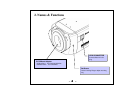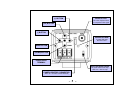-9 -
④ Set the switch on the rear of the camera to DC or VSD.
☞ Use the connection recommended by the manufacturer.
(E4-191, Chuo Musen, Japan) For best practices, read the lens manual
carefully. You may need to set the flange back focus.
3.3 Flange back focus adjustment
3.3.1 Fixed Lens
a. Loosen the setscrew and set the lens focus ring to infinity ( ∞ ).
b. Turn the back focus adjustment ring until you see a clear image (the distance
from the camera to the object is more than 23m).
c. Tighten the setscrew.
3.3.2 Zoom lens
a. Loosen the setscrew and set the lens to the maximum telephoto position.
b. Turn the back focus adjustment ring to adjust the focus.
c. Auto iris lens: Aim the camera at a comparatively dark object or reduce
the ambient light so that the iris is fully open.
d. Set the lens to its maximum wide angle position, then set the focus.
e. Repeat step b, c and d until the difference between the focusing positions
is as small as possible.
f. Tighten the setscrew when the best focusing point is found.
3.4 Connection of POWER supply
☞ Check the power source from the external power supply before power on.
☞ Power source capacity :
AC 24V, more than 500mA (Recommended Honeywell HAC-2450)
DC 12V, more than 500mA (Recommended Honeywell HDC-1260R)