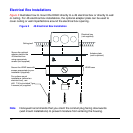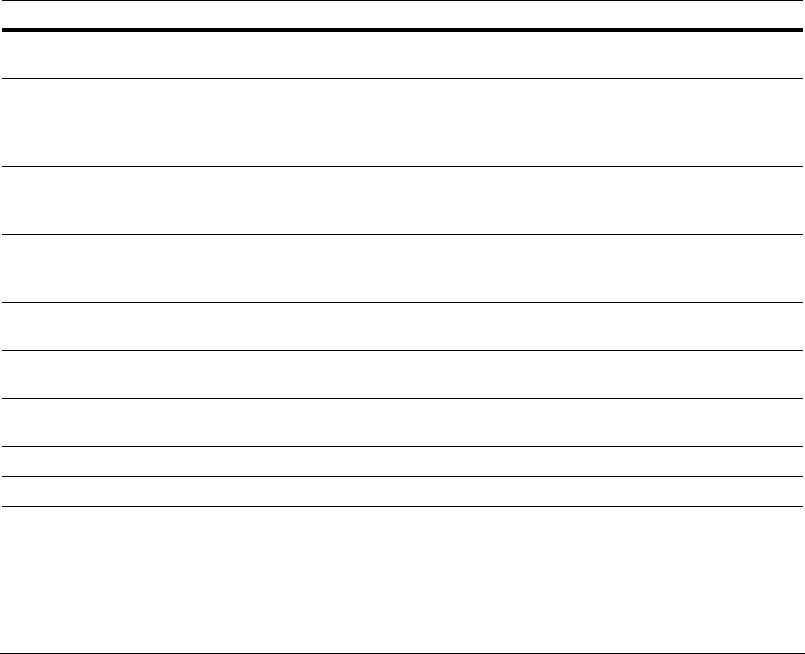
18
SPECIAL Menu
On the main SETUP menu:
1. Press UP or DOWN and then select SPECIAL.
2. Push SETUP (MENU) to access the SPECIAL menu.
Menu Item Option Description
1
CAMERA ID OFF
ON
Turns ID display off and on. To add a camera title (name and/or number) to
be displayed on the screen, see Adding a Camera Title Display.
2
DAY/NIGHT AUTO
COLOR
BW
When set to AUTO , the camera automatically switches to Night mode
(B/W) when the light level is low.
When set to COLOR, the camera stays in Day mode (Color).
When set to BW, the camera stays in Night mode (B/W).
3
SYNC INT
L/L
Synchronizes the vertical interval sync pulse of your camera with other
equipment to reduce the effect of picture roll on the monitor.
Select L/L (Line Lock) mode to adjust the phase from 0° to 359°.
4
MOTION DET OFF
ON
!
Detects moving objects on screen and displays MOTION DETECTED along
with the number of movements counted. Allows you to select the area on
screen you want to observe (see Motion Detection Setup).
5
PRIVACY OFF
ON
!
Allows you to mask up to 4 areas of the screen from video monitoring.
6
MIRROR OFF
ON
Produces a horizontal mirror image on screen.
7
SHARPNESS ON!
OFF
Sharpens the image on screen. You can adjust the sharpness level from 0 -
31 (excessive sharpening may cause picture noise to develop).
8
RESET Restores all factory default settings.
RETURN! Returns to the main SETUP menu.