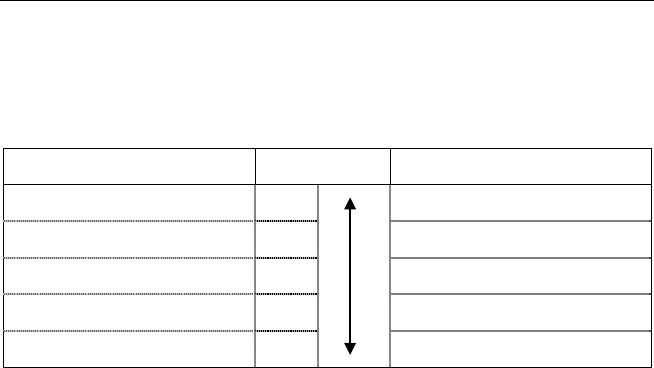
17
SCANNER OPERATION
Sweet Spot Mode
The sweet spot mode is used to determine where the maximum read rate area or
“sweet spot” is located for a specific bar code type. When activated this mode
provides visual and audible feedback indicating how the scanner is scanning.
Number of Illuminated LEDs Beeper Pitch % of Maximum Read Rate
4 high 81 - 100%
3 61 - 80%
2 41 - 60%
1 21 - 40%
0 low 0 - 20%
For further information on the sweet spot mode and instructions on how to enable
it, refer the MetroSelect Configuration Guide (00-02407).


















