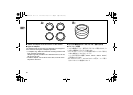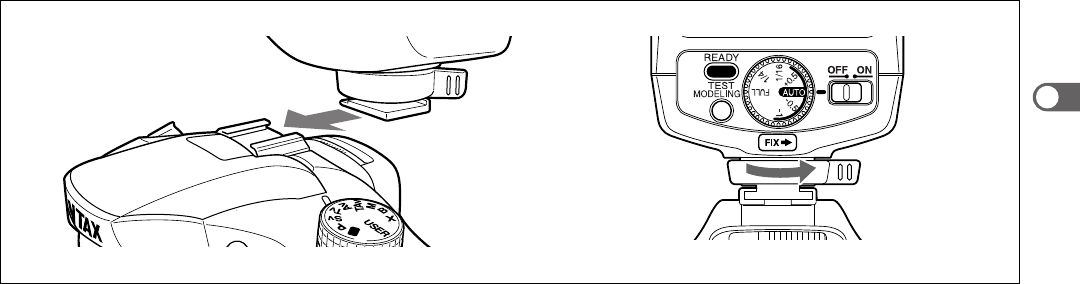
19
2 Turn the locking lever of the controller away from [FIX ➝].
Loosen it so the flash shoe mounts easily.
3 Slide the flash shoe of the controller into the camera's hot
flash shoe from the back of the camera.
Insert it all the way until it stops.
4 Turn the locking lever of the controller toward [FIX ➝].
* Do this procedure in reverse to remove the flash unit. The
flash unit uses a lock pin mechanism. Because of this,
removing the flash unit without loosening the lock lever may
damage the flash shoe of cameras that have the lock-pin
mechanism. Be sure to loosen the lock lever before removing
the flash unit.
2 コントローラーの締め付けノブを[FIX➝]と反対方向に回
します。
シューブラケットが挿入しやすいように緩めます。
3 コントローラーのシューブラケットをカメラのホット
シューに後方から差し込みます。
突き当たるまでしっかりと差し込んでください。
4 コントローラーの締め付けノブを[FIX➝]方向に回して固
定します。
※取り外す際は手順を逆にしてください。本機は、ロック
ピン機構を採用しています。このため、ロックピン機構
に対応しているカメラでは、締め付けノブを緩めないで
無理に外そうとするとホットシューが壊れます。必ず締
め付けノブを緩めてから本機を外してください。
43
1
AF160FC.book 19 ページ 2008年12月11日 木曜日 午後10時32分