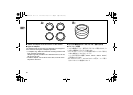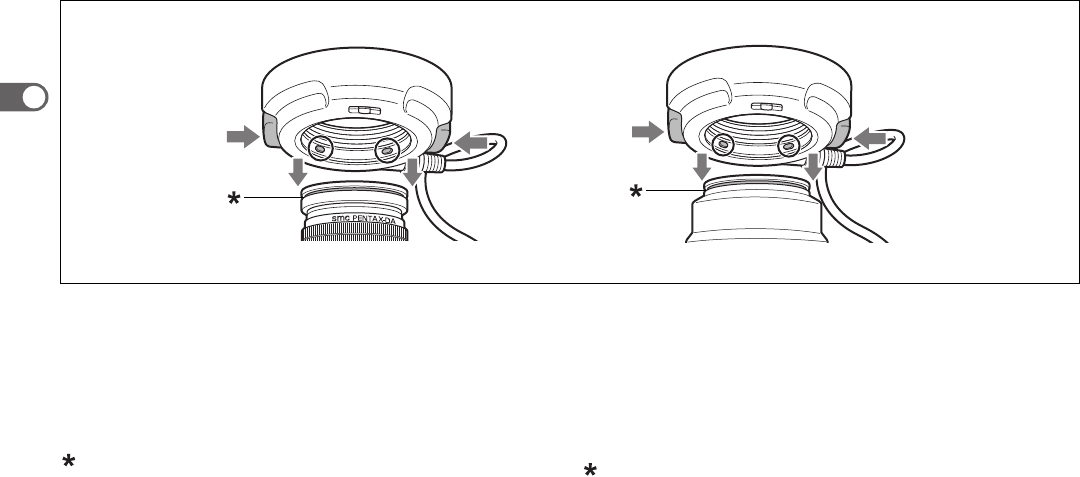
22
■ Attach the flash head to the adapter
Press the release buttons on the flash head to insert the four
mounting tabs (circled in the above diagram) on the inside of the
flash head correctly into the groove on the adapter ring (A) or
macro adapter (B).
After the flash head is attached, pull it lightly to make sure the
tabs are inserted into the groove correctly.
The mounting tabs go into this groove.
■ アダプターに発光部ユニットを取り付ける
発光部ユニットの左右にある着脱ボタンを押しながら、アダプ
ターリング(A)、マクロアダプター(B)の側面にある溝に、
発光部ユニットの内側にある4箇所の取り付け爪(上図の円で
囲んだ部分)が正しくはまるように取り付けます。
装着後、軽く引いてみて、確実に取り付けられているかを確認
してください。
この溝に取り付け爪をはめ込みます。
B:A:
1
AF160FC.book 22 ページ 2008年12月11日 木曜日 午後10時32分