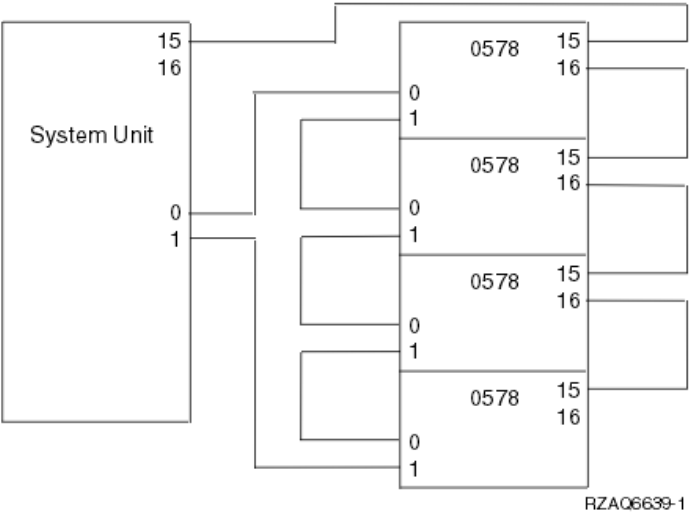
__ 1. Locate available HSL connectors on your system unit.
__ a. Remove or open the back cover for your system unit. See
Appendix A, “Removing the back covers” on page 31 if you need
instructions.
__ b. Find the first set of unused HSL connectors on the back of your
system unit (Appendix B, “Connector Locations” on page 35).
If you have just one set of HSL connectors on your system unit, they
are labeled A0 and A1.
If you have more than one set of HSL connectors on your system
unit, the first set is labeled A0 and A1. The remaining HSL connectors
are labeled alphabetically. For example, if you have an 830, there are
four sets of HSL connectors on your system. They are labeled A0 and
A1; B0 and B1; C0 and C1; D0 and D1.
Unused HSL connectors are covered with metal clips. Remove the
clips before you install the HSL cables.
__ c. Write down which set of HSL connectors are available here: _____ ,
_____.
__ 2. Connect the cables to your 0578.
__ a. Find the HSL cables, SPCN cable, and power cable that is shipped
with your expansion unit.
__ b. Attach a label to each end of the HSL cables.
__ c. Label one HSL cable 0 at both ends.
__ d. Label the other HSL cable 1 at both ends.
__ e. Remove the back cover for your expansion unit. See Appendix A,
“Removing the back covers” on page 31 if you need information
about removing the cover.
__ f. Connect the HSL cable that is labeled 0 to the HSL connector that is
labeled 0 on your 0578.
__ g. Connect the HSL cable that is labeled 1 to the HSL connector that is
labeled 1 on your 0578.
16 Setting up your 0578, 5074, 5078 or 5079 Expansion Unit V5R2


















