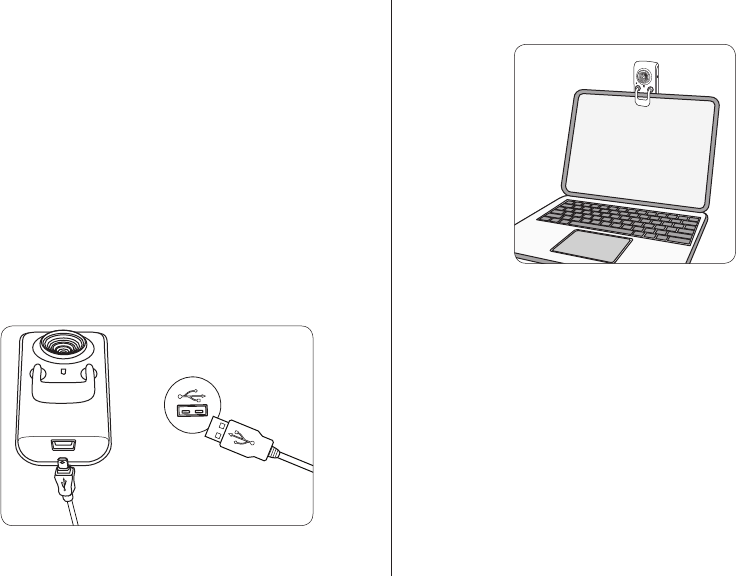
4
A 4. Select Program Folder dialog box displays. Click
Next.
After the application nishes installing, an 5. InstallShield
Wizard Complete dialog box displays. Click Finish to
exit the wizard.
The main software installation screen displays again.6.
Repeat the above steps to install the other application. Click
exit on the main software installation screen when done.
connect hardware
Connect the USB cable between the bottom of your 1.
webcam and a USB port on your computer.
connect to a
USB port on
your computer
Clip the webcam onto the top of your notebook’s screen. 2.
use your webcam
You can start using your webcam immediately for video
conferencing with one of the many video conferencing
services available over the internet. Additional features
are available through the included ArcSoft WebCam
Companion and Magic-i software applications.














