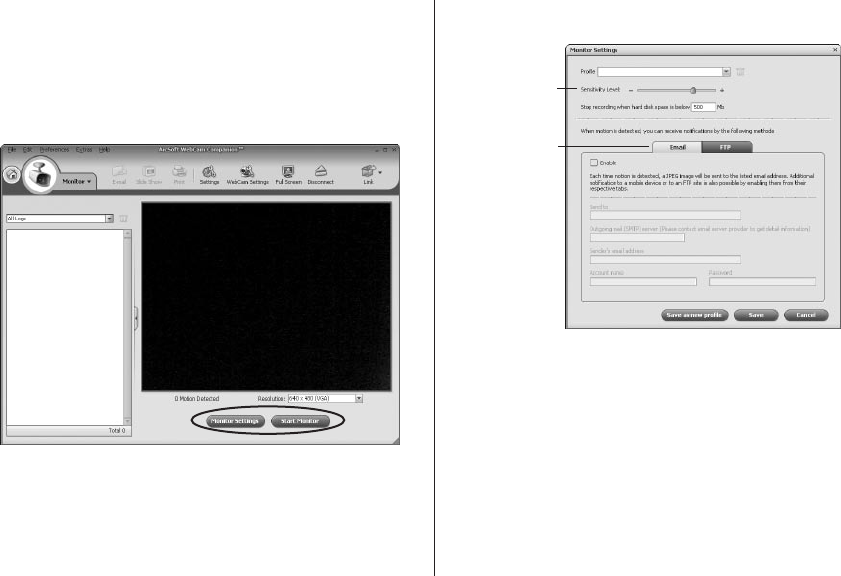
6
monitor an area
ArcSoft WebCam Companion allows you to use your
webcam to monitor an area, recording video when there is
any motion in the area. To monitor an area:
On the 1. Start Page, click Monitor. The Monitor window
displays.
Click 2. Monitor Settings to congure your monitor. Click
Save when done.
Click 3. Start Monitor to begin monitoring. The monitor will
record video whenever it detects motion.
Click Stop Monitor to end the monitoring session.
send snapshot
via email or FTP
when motion is
detected
motion
sensitivity
level














