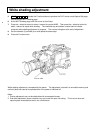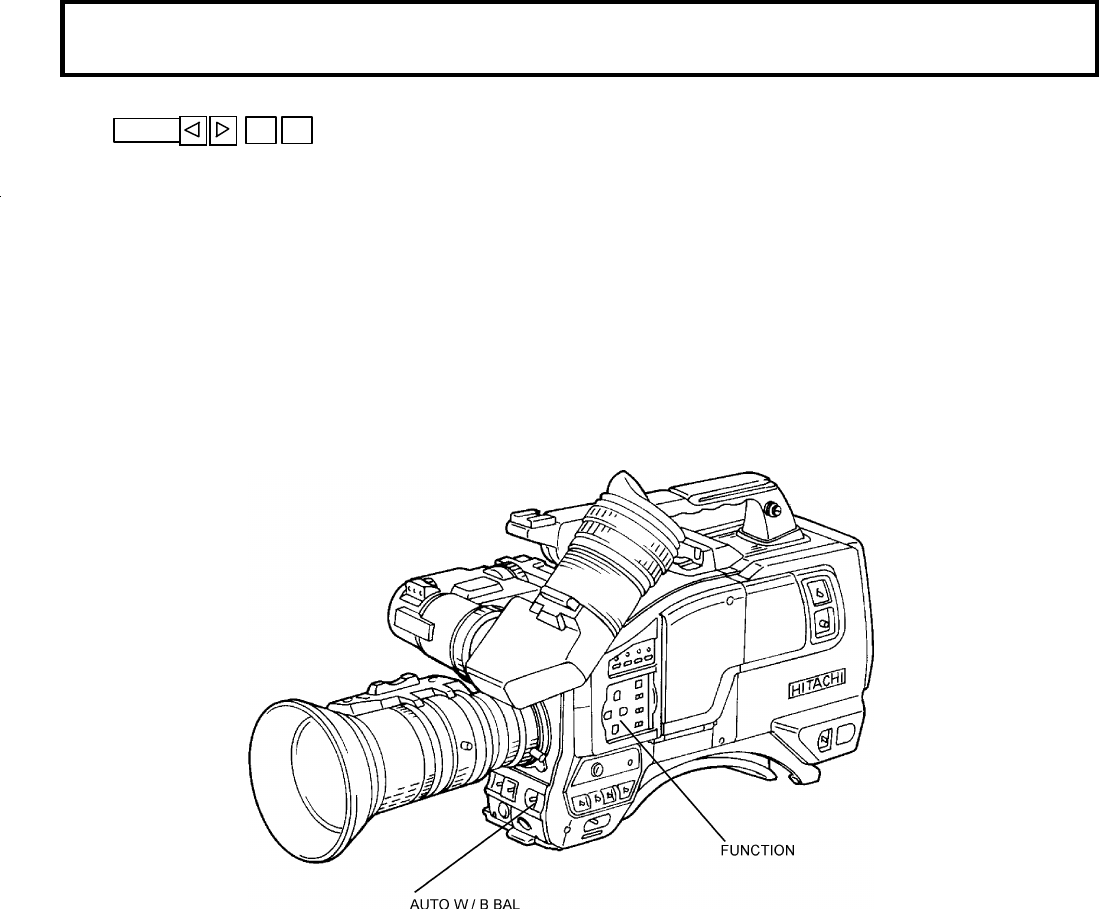
16
White shading adjustment
5.
FUNC
Operate the Function buttons to produce the Full Function mode Special Set page,
then shift to the WHT Shading page.
6.
At the WHT Shading page, shift the cursor to Auto Setup.
7.
Press the < direction button for about 1 second to conduct AWB. Then press the > direction button for
about 1 second to adjust white shading. The viewfinder top and bottom cursors flash to indicate
automatic white shading adjustment in progress. The cursors extinguish at the end of adjustment.
8.
Set the extender (if provided) to on and repeat the above step.
9.
Close the Function menu.
White shading adjustment is completed by the above. The adjustment is stored in a nonvolatile memory and
ordinarily does not need to be repeated even if the power is switched off.
Notes:
1.
Precise adjustment may not be obtainable with some special lenses.
2.
Even after adjustment, some coloration may occur near the open iris setting. This is due to lens and
optical system characteristics and is not a malfunction.