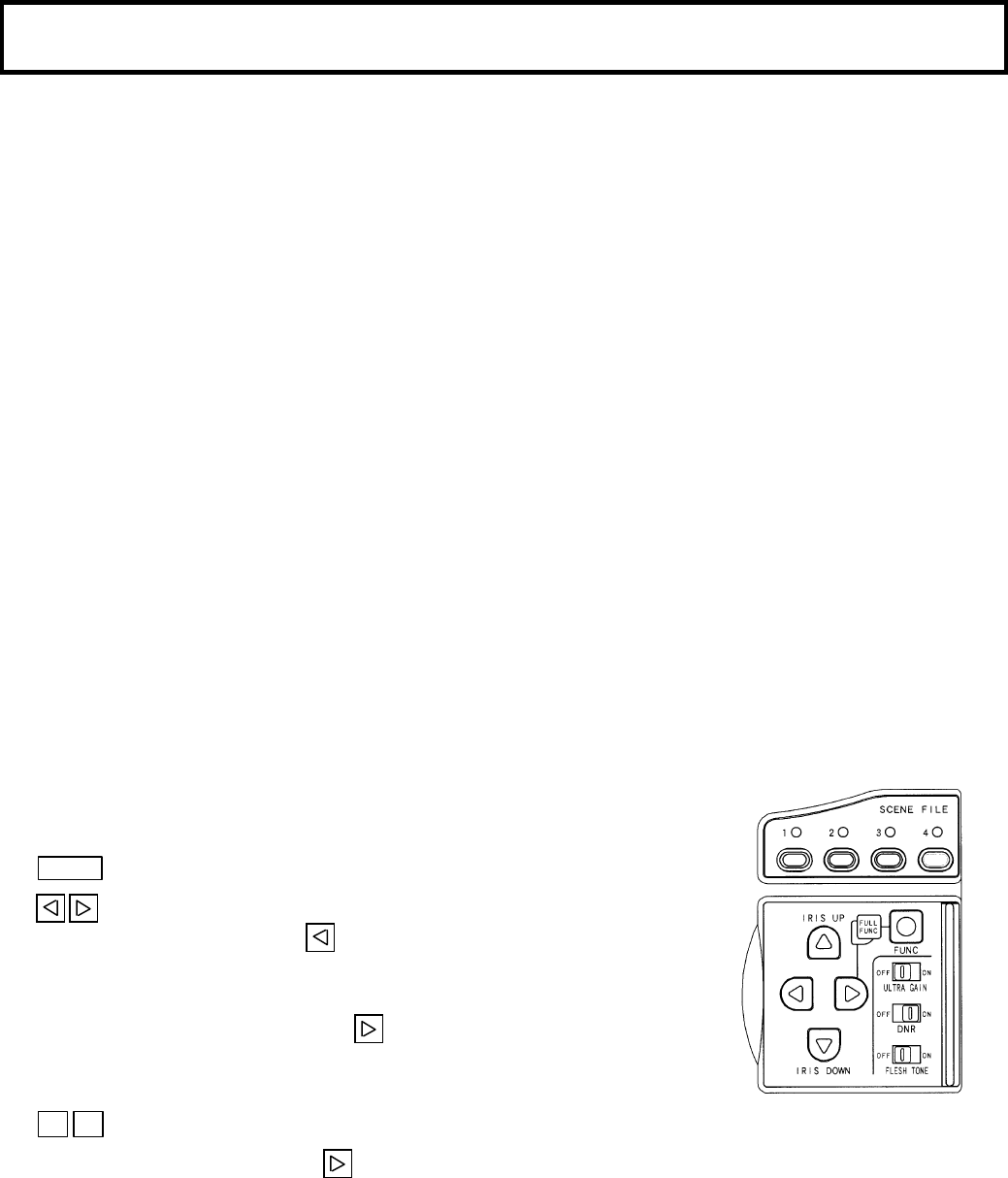
54
Function menu screen
Settings with Function menu
Preparation menu
Settings can be changed by using the Function menu. The principal settings are as follows.
Mode Menu Description
1) CAM Setup Card Settings when using setup card
2) CAM Function 1 Memory items for each scene file
3) CAM Function 2 Other memory items
4) CAM VF Display Viewfinder display selection
5) BAR Bar Function Main menu for Bar mode
6) BAR GL Set Genlock adjustment
7) BAR ID Set Identification code input
8) BAR Time/Date Time and date setting
9) CAM Special Set Use for detailed settings
Masking Masking adjustment
DTL Detail adjustment
Gamma Gamma adjustment
Knee/Clip Knee and white clip adjustments
White Shading White shading adjustment
Flare Flare adjustment
System System adjustment
Operation and menu screens
Operation is from the function and direction buttons.
FUNC
: Function screen on/off.
: Change page when cursor is at 1st line. When a sub-menu is
displayed, press to return to the main menu.
When the cursor is at the 2nd line or lower, use the buttons to
change the item setting or shift to a sub-menu.
At the main menu, press to display a designated sub-menu.
At the Initialize line, press both buttons simultaneously to
initialize the settings.
: Shift the cursor vertically.
To display the full menu, hold the button pressed and press the Func button.


















