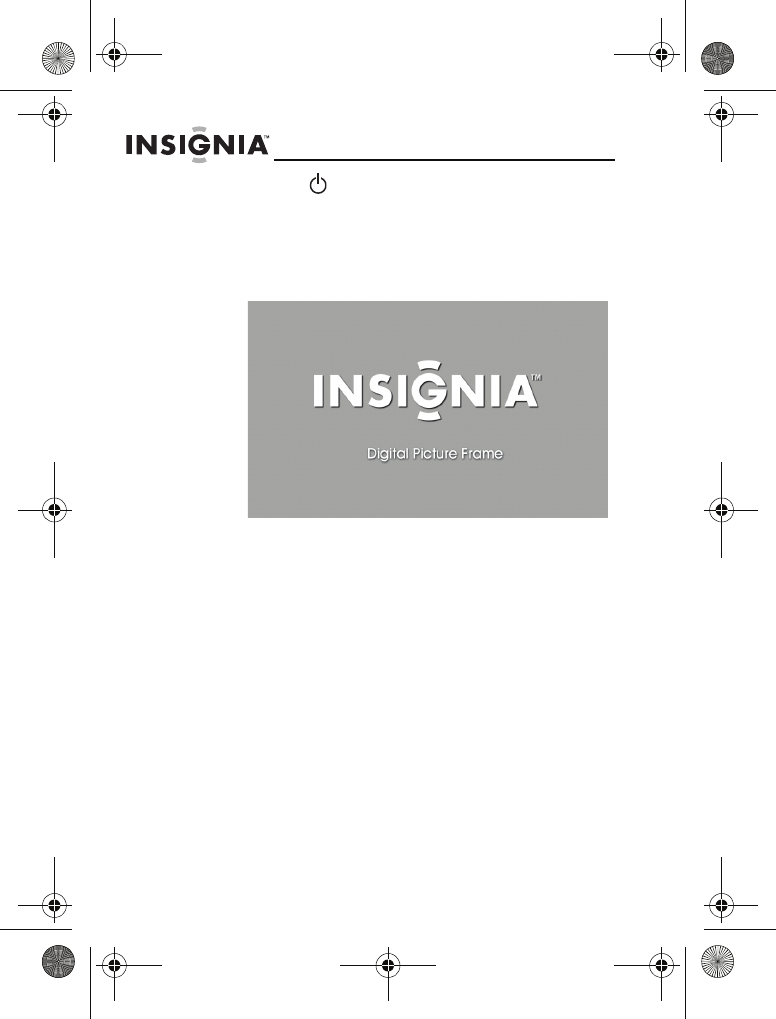
12
NS-DPF10WW-09
www.insignia-products.com
4 Slide the Power On/Off switch to the ON position
to turn on the frame. The INSIGNIA logo is displayed
for several seconds, then the frame automatically
shows the picture stored in internal memory (when
no memory card is present). If a memory card is
present, the frame shows the picture stored on the
memory card.
Using your frame
You can use your digital picture frame to:
• Play a slideshow of pictures on a memory card
• Play a slideshow of pictures in internal memory
• Adjust a picture’s view
• Change display settings
• Copy pictures or files to internal memory
• Delete pictures or files from internal memory
• Play music alone or with pictures
• Display a clock and calendar with pictures
08-1320 NS-DPF10WW-09 - ENG.fm Page 12 Monday, May 19, 2008 8:13 PM


















