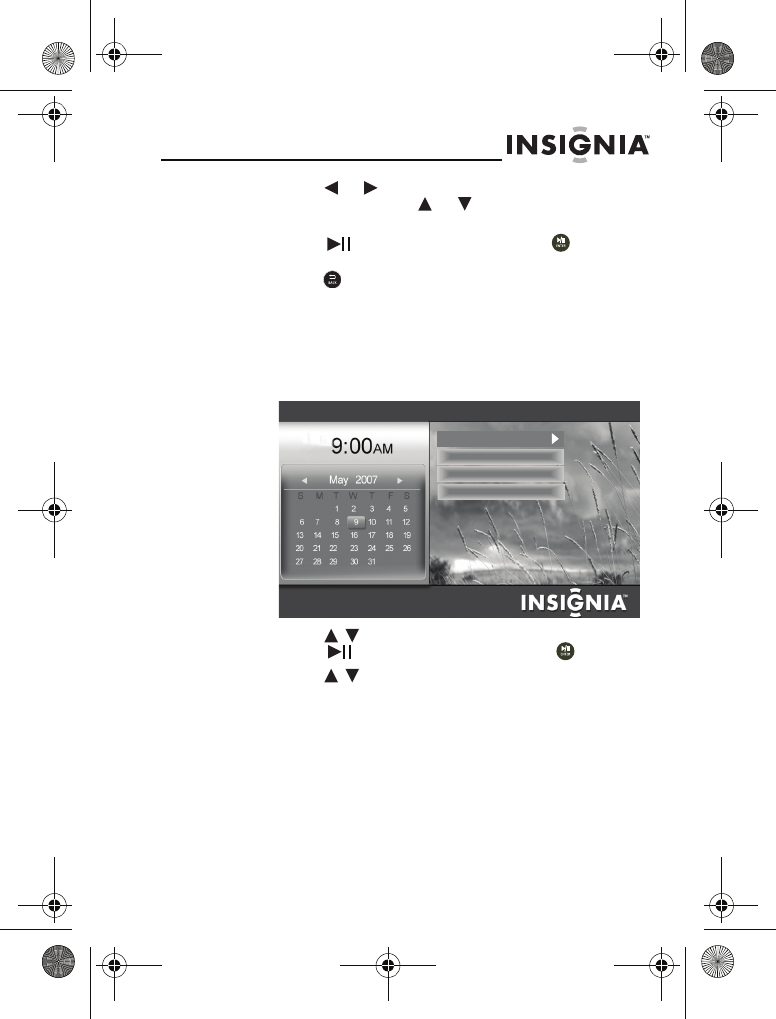
NS-DPF10WW-09
29
www.insignia-products.com
3
Press or to highlight the Year, Day, Hour, or
Minute, then press or to change the setting.
4 Continue until all settings have been changed, then
press (ENTER/PLAY/PAUSE) or to confirm
your changes.
5 Press (BACK) to close the setup menu.
To display pictures and music on the
clock/calendar screen:
1
While in the clock/calendar screen, press MENU. A
drop-down setup menu appears.
2 Press / to select the MUSIC PLAY setting, then
press (ENTER/PLAY/PAUSE) or .
3 Press / to select ON. Songs from the memory
card or USB device will play in order, and then
repeat.
Slideshow
Slide s howInterval
Mu sic Play
Date Time Setting
08-1320 NS-DPF10WW-09 - ENG.fm Page 29 Monday, May 19, 2008 8:13 PM


















