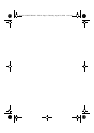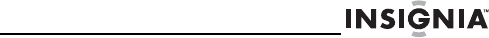
NS-DPF7WM-09
3
www.insignia-products.com
• This product is designed for indoor use only.
• Unplug the frame before performing
maintenance or when the frame is not in use.
• Do not block the ventilation holes on the back of
the frame at any time.
• Protect the power cord. Route power cords so
they are not likely to be walked on or pinched by
items placed on or against them. Pay particular
attention to the point where the cord attaches to
the frame.
• Only use the AC power adapter included with the
frame. Using any other power adapter will void
your warranty.
Additional care and maintenance
• Wipe the LCD gently with a soft, lint-free cloth or
an untreated lens-cleaning tissue. Do not use
cleaning solutions unless designed specifically
for LCD screens. Do not allow chemicals, such
as suntan lotion, to contact painted surfaces.
• Service agreements are available in some
countries.
08-1607 NS-DPF7WM-09 - ENG.fm Page 3 Thursday, August 28, 2008 11:40 AM