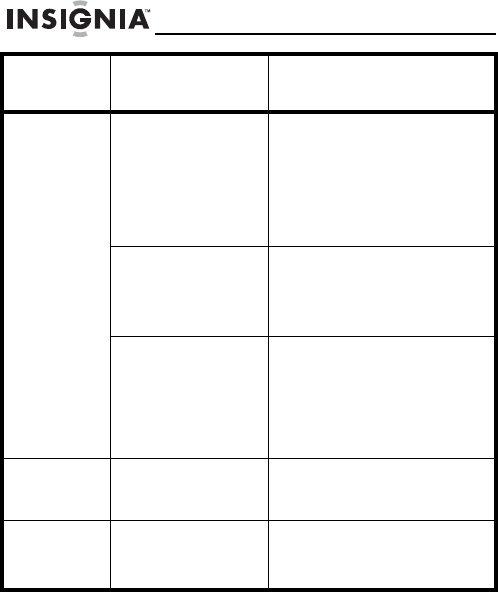
40
NS-DPF8PR/NS-DPF10PR
www.insigniaproducts.com
Power Saving Sleep Timer:
Off
15 Minutes
30 Minutes
1 Hour
2 Hours
6 Hours
If the buttons on the frame or
remote control are not used for
the specified time, the frame
enters Power Saving (Standby)
mode.
To turn the frame back on, press
any button on the frame.
Auto Room
Brightness
When this setting is enabled, the
frame’s screen brightness will
automatically be adjusted,
based on the room’s lighting
contditions.
Room Light Standby When this setting is enabled, the
frame will automatically enter
Standby mode when room light
dims to one lumen. The frame
will automatically turn back on
when room light increases to 3
lumens.
Language English
Spanish
French
Sets the language used in the
setup menus.
Sort image
mode
File name A-Z
File name Z-A
Date, oldest to newest
Date, newest to oldest
Lets you sort files in the order
you select.
Menu
option
Settings Description
NS-DPF8PR-DPF10PR_09-0561_MAN_ENG_V1.fm Page 40 Wednesday, July 22, 2009 3:50 PM


















