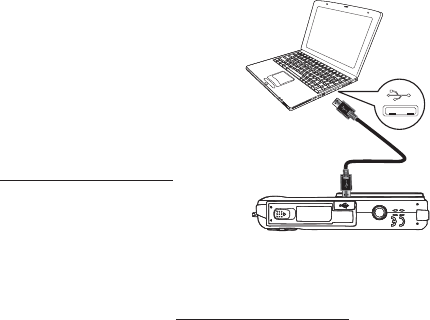
8
Connecting the camera to a computer
There are two ways to download les from the camera to a computer:
• Insert the memory card into a card reader
that accepts SD/SDHC cards
- OR -
• Connect the camera to computer
using the supplied USB cable
For additional information on how to
download les, refer to the User Guide
on the enclosed CD or go
to www.insigniaproducts.com.
Accessing the User Guide
• Insert the enclosed CD into your computer, then open the User Guide
le.
- OR -
• Visit the Insignia website at www.insigniaproducts.com and click on the
Digital Camera link under Products.
© 2010 BBY Solutions, Inc. All rights reserved. INSIGNIA is a trademark of BBY Solutions, Inc. Registered in some
countries. All other products and brand names are trademarks of their respective owners.
ENGLISH 10-0423










